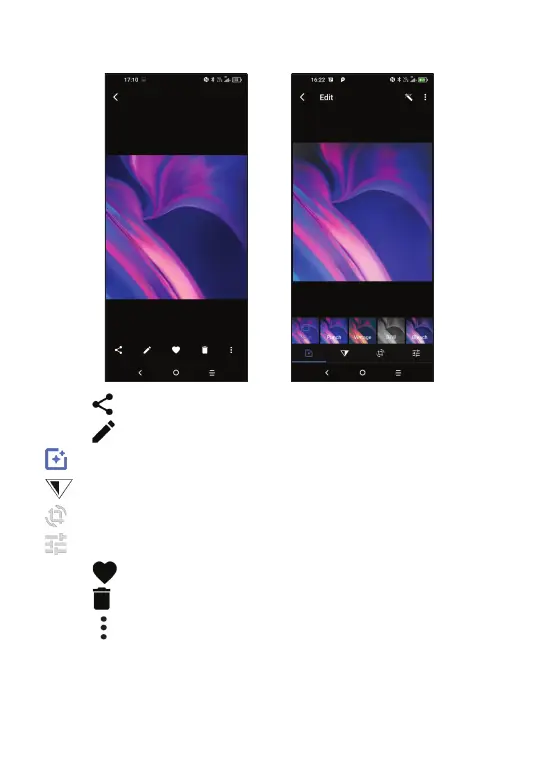67
Find the picture you want to work on, and touch the picture in the
full-screen picture view.
• Touch to share the picture.
• Touch
to edit the picture.
Set effects such as Punch, Vintage, B/W, Bleach, etc.
Set as None or Dehaze.
Crop, Straighten, Rotate, Mirror or Draw the picture.
Adjust the picture colour.
• Touch
to set the picture as your favourite.
• Touch
to delete the picture.
• Touch
> Set as to set the picture as a Contact photo or
Wallpaper.