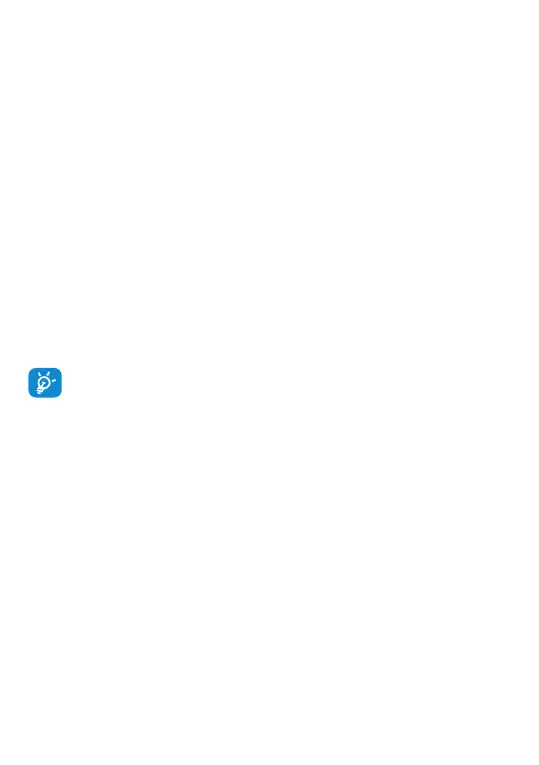74
10�1�4 Mobile network
You can set Data roaming, Preferred network type, Network and
Access Point Names etc. in this menu.
10�1�5 Data usage
Data saver
By enabling Data saver, you can reduce data usage by preventing
some apps from sending or receiving data in the background.
Mobile data
If you do not need to transmit data on mobile networks, turn off
Mobile data to avoid incurring significant charges for data use on
local operator mobile networks, particularly if you do not have a
mobile data agreement.
Data usage is measured by your phone, and your operator
may count differently.
10�1�6 Hotspot & tethering
This function allows you to share your phone's mobile data
connection via USB or as a portable Wi-Fi access point (refer to
“6.4 Sharing your phone's mobile data connection”).
10�1�7 SIM cards
(1)
Touch to choose SIM 1 or SIM 2 for connecting to the network,
making calls and sending SMS messages.
(1)
Dual SIM only.