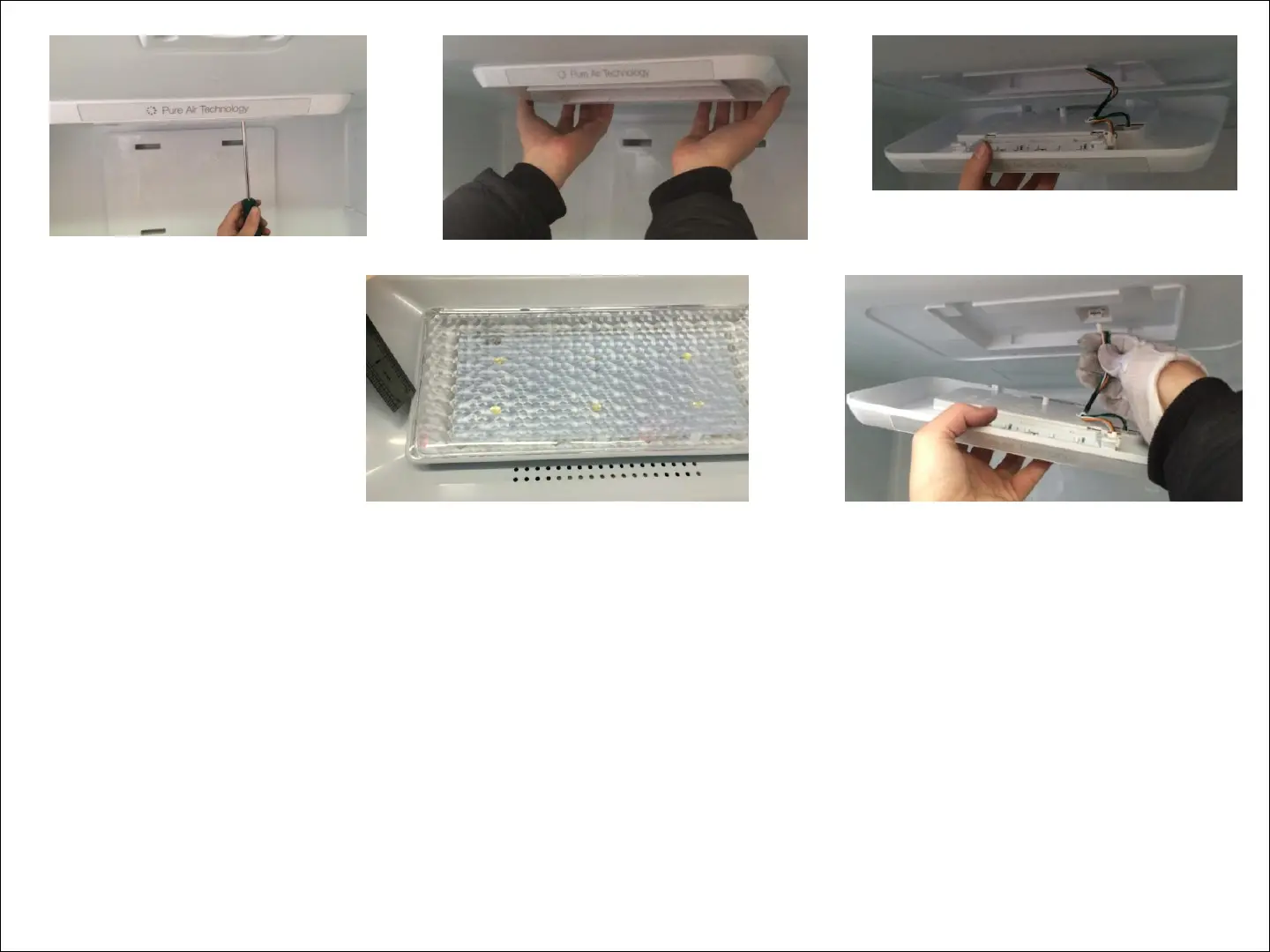1) Use a cross screwdriver to remove the left and right screws on the rear side, and use both hands (as shown in the
figure) to break off the top light toward the outside. After the buckle on the rear side falls off, push the top light inward
until the front side claw falls off.
2) Wear anti-static gloves and remove the connector terminal. Remove the butt-joint terminal from the front lamp strip
before performing replacement.
3) Use 0.5 mm steel ruler or similar pry bar tools to pry up and remove the lampshade at the maximum fit clearance
between the lampshade and the lampholder (try to select the poor visual area to prevent any damaged from being
observed easily). Pay attention to strongly removing to prevent the lampholder or lampshade from being damaged;
4) Remove the plug terminal and the lamp panel limit buckle, and remove the lamp panel for replacement;
5) Assemble them in a reverse order during the assembly.
