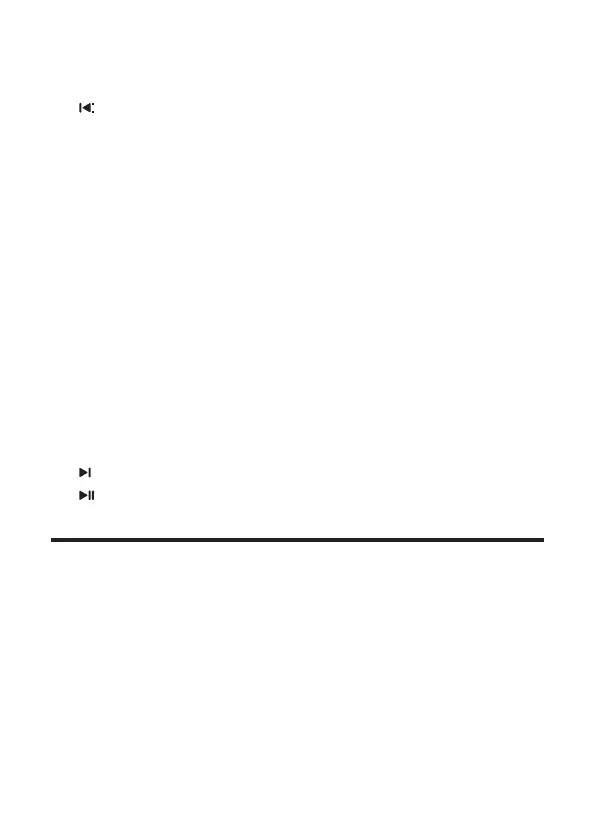11
light will be on).
10.
Press to previous song under Bluetooth, USB or mode.
11. MUTE: Press the mute button and turn on the sound
button (white light will flash slowly when mute).
12. USB: Press to switch to USB play when insert USB.
13. OPTICAL: Press to switch to the Optical input mode.
14. DIALOG: Short press to select the DIALOG sound mode.
15. NEWS: Press to select the NEWS sound mode.
16. VOL +: Press or long press to increase volume (the white
light flashes, when hit the maximum or minimum level
white light will be on).
17. BASS +: Press to increase bass (the white light flashes,
when hit the maximum or minimum level white light will
be on).
18. VOL -: Press or long press to decrease volume (the
white light flashes, when hit the maximum or minimum
level white light will be on).
19. : Press to next song under Bluetooth or USB mode.
20. : Press to play or pause playing under Bluetooth or
USB.
Install/replace the remote control batteries
Warnings
Batteries either installed or packed must not be to heat like
direct sunlight, fire or similar.
Install the Remote Control:
The Remote Control has a pre-installed lithium CR2025
battery. Remove the protective tab to activate the Remote
Control battery.