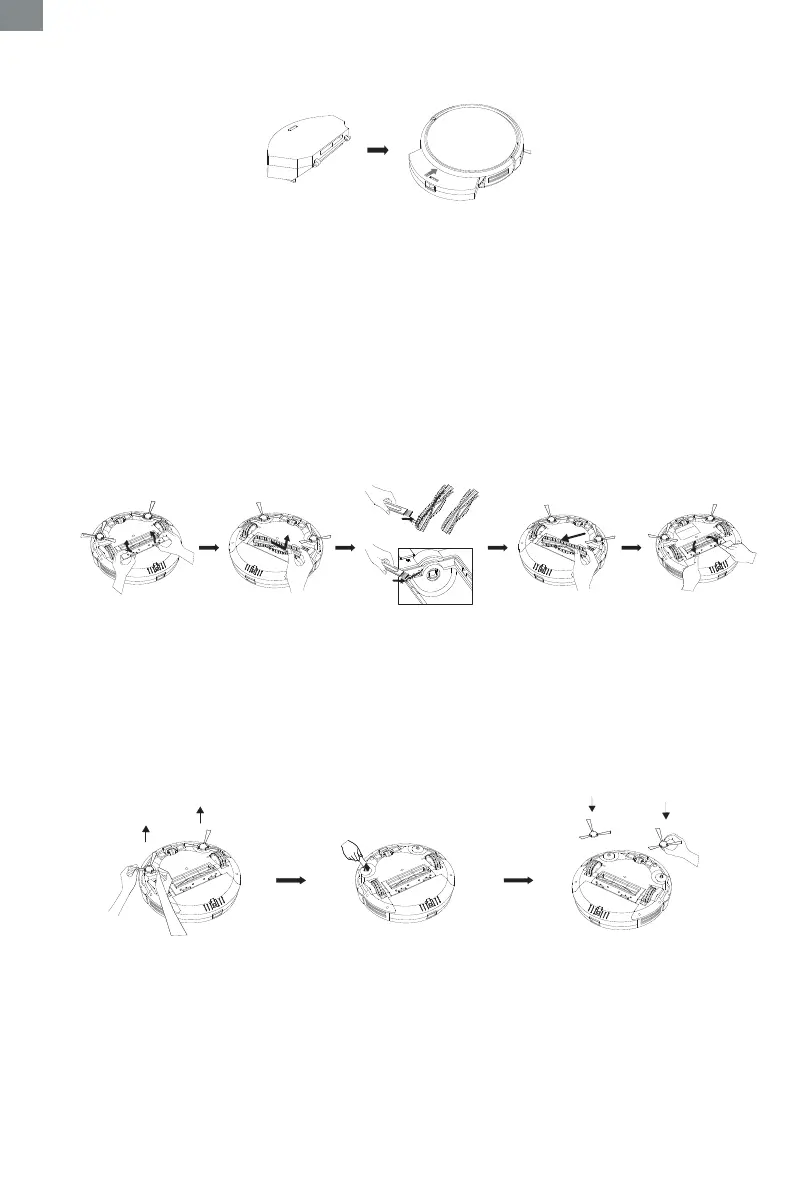- 12 -
EN
After closing the upper cover, push the dustbin into the main machine (make sure the dustbin is fully
inserted until it buckles into the right place).
⑦
2. Cleaning of roller brush (roller brush are replaceable)
Foreign substances such as hair is easy to adhere to roller brushes. Roller brush may be damaged
if there is too much foreign substances on them. It is recommended to clean them once a week.
Turn the main machine over (with the bottom shell facing upwards), hold the buckle with both hands,
lift it up, and take out the brush cover.
Use your fingers to hold the bearing far away from the switch, and take the other end of the support
holder, and take out the roller brush upwards.
Use cleaning tools to clean the hair and other dirt on the roller brush slot.
Roller brush installation/new roller brush replacement: Insert one end of the roller brush square bearing
seat into the corresponding square slot of the roller brush slot and slide into place (reverse installation
does not work).
Make sure the main brush is aligned properly in the robot and then fasten the roller brush cover
downward.
①
②
③
④
⑤
① ②
③
④ ⑤
3. Cleaning of side brushes (side brushes are replaceable)
Foreign substances such as hair is easy to adhere to side brushes. side brushes may be damaged
if there is too much foreign substances on them. It is recommended to clean them once a week.
With the bottom shell of the main machine facing upwards, pull out the side brush forcefully;
Use a cleaning tool to clean up the dirt on the side brush and the slot, and the hair on the side brush
can be cut off with a cleaning tool (dry brushing works, washing doesn’t work).
Reinstall the side brush/new side brush replacement: hold one corner of the side brush, and the other
side against the corresponding buckle, press the side brush down into the slot.
①
②
③
① ② ③
4. Cleaning of sensor
Foreign substances may adhere to the sensors on the bottom and side rear of the robot. If too much
foreign substances adhere to the sensor at the bottom of the robot, the robot may fall off ledges. It is
recommended to clean the sensors once a week.
Please gently wipe each sensor cover with a soft dry cloth, including:
(1) Wall sensors on both sides of the robot;
(2) Front infrared anti-collision sensors;
(3) 3 anti-fall sensors on the bottom side;
◆
◆
◆
