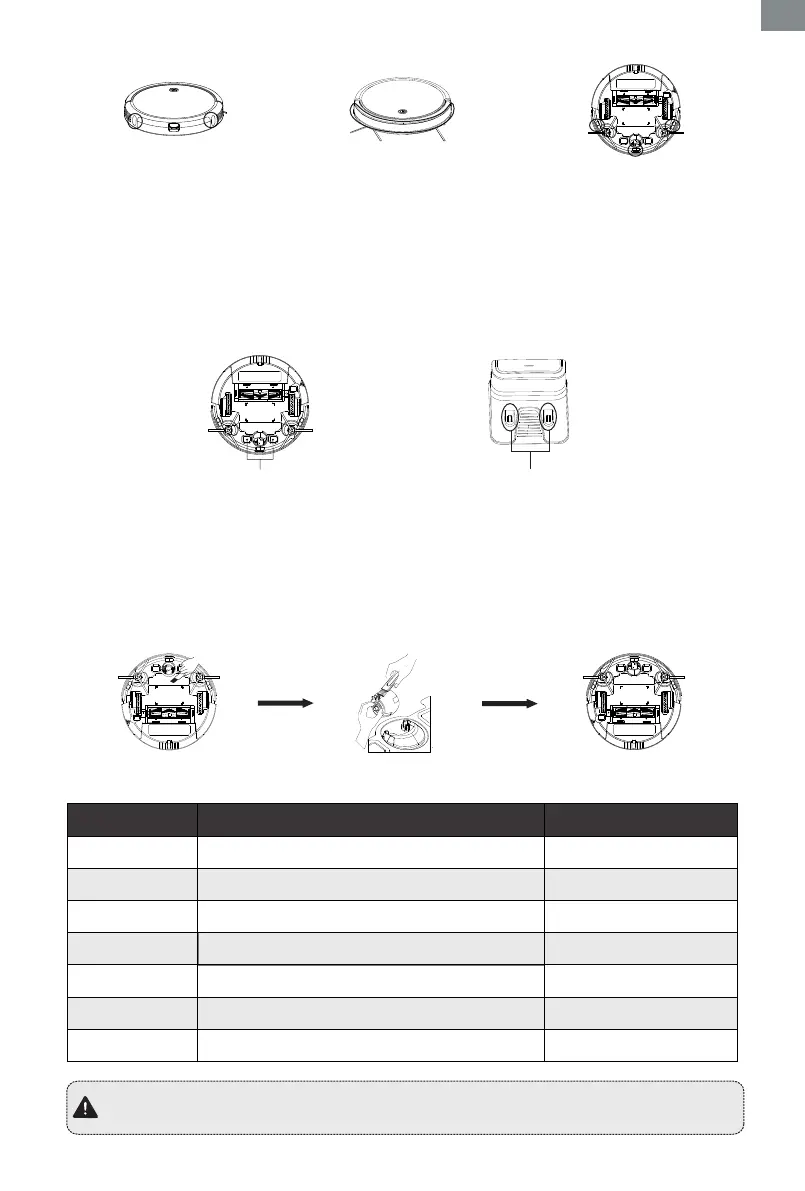- 13 -
EN
◆
◆
-
-
-
-
ON
OFF
ON
OFF
ON
OFF
ON
OFF
①
③
②
5. Cleaning of charging contacts
Wall sensors on both
sides of the robot;
Front infrared anti-collision sensor;
3 anti-fall sensors at the bottom
Foreign substances may adhere to the bottom of the machine and the charging contacts of charging
base. If too much foreign substances adheres to the contact pins at the bottom of the machine, the
machine may not be able to charge normally. It is recommended to clean them once a week.
The position in the figure is where the charging contacts are located. Please use a dry cloth to clean
the charging pole pieces on the main machine and the charging base (please turn off the power when
charging contacts on the main machine
charging contacts on the charging base
6. Cleaning of the omni-direction wheel
Foreign substances may adhere to the omni-direction wheels of the machine. If too much foreign
substances adheres to the omni-direction wheels at the bottom of the machine, it may prevent the
machine from moving forward and make it unable to clean or cause low cleaning efficiency.
It is recommended to clean them once a week.
Remove the wheels from the front caster assembly and remove the hair or dirt in the assembly shell
and those entangled on the axle; When completed, reinstall the wheels into the front c aster assembly.
6. Maintenance and replacement frequency
Name
Filter
Maintenance frequency
Replacement frequency
Dustbin
Roller brush
Side brush
Sensor
Charging contact
Omni-direction wheel
Once a month
Once a month
Once a month
Once a week (twice a week for families with pets)
Once a week (twice a week for families with pets)
Every 2-3 months
Every 6-12 months
Every 3-6 months
Once a week (twice a week for families with pets)
After each use
Note: Sweeva has many different spare parts and components. Please purchase
spare parts through the “TCL Home” App or by visiting TCL’s offline or online stores.
-
cleaning)
