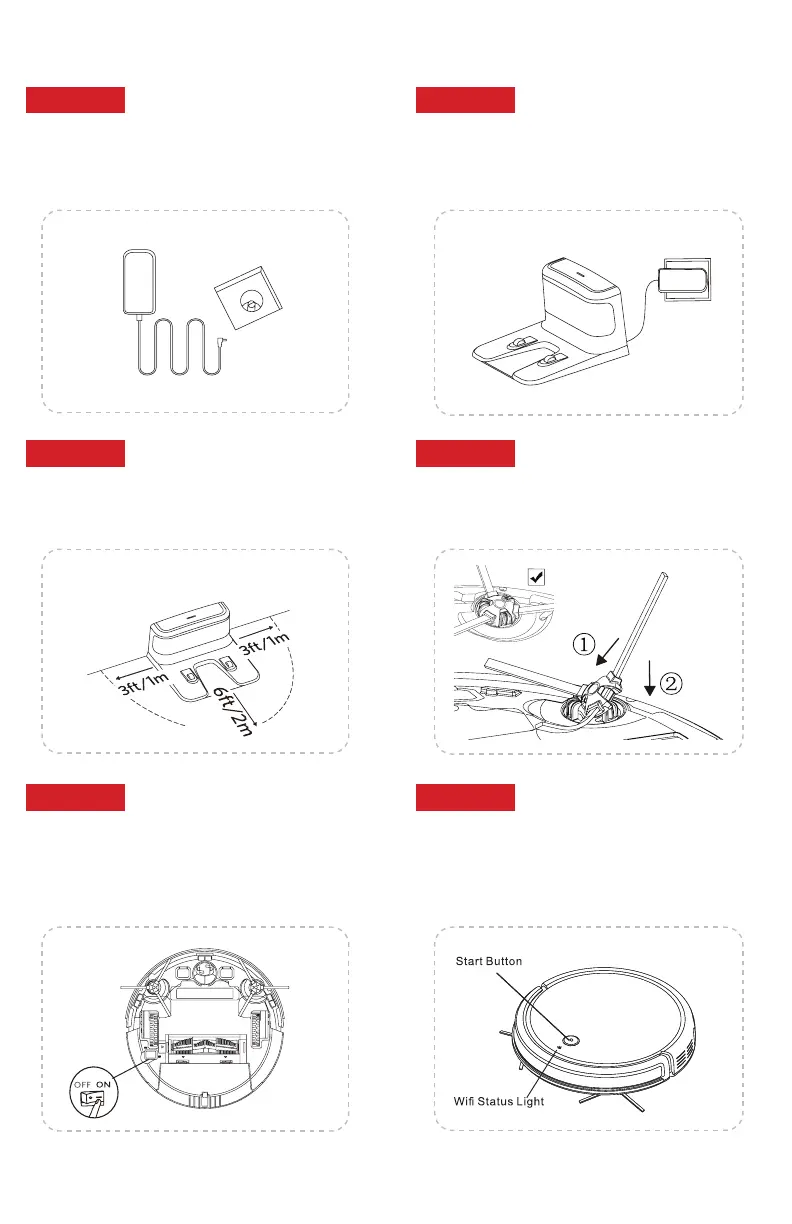Quick & Easy Setup
Step 1:
Plug the adapter into the power jack on
the back of the charging base.
Step 3:
Place the charging base against a wall,
leaving a safe distance around the base.
Step 5:
Flip the rocket switch on the underside
of the vacuum to power on the device.
Step 2:
Plug in the power adapter to an outlet
and a solid blue light on top of the
charging base will turn on.
Step 4:
Install the left and right brushes on
the robot.
Step 6:
Charge your robot completely before
use. Then, press the start button on
top of the robot to begin cleaning