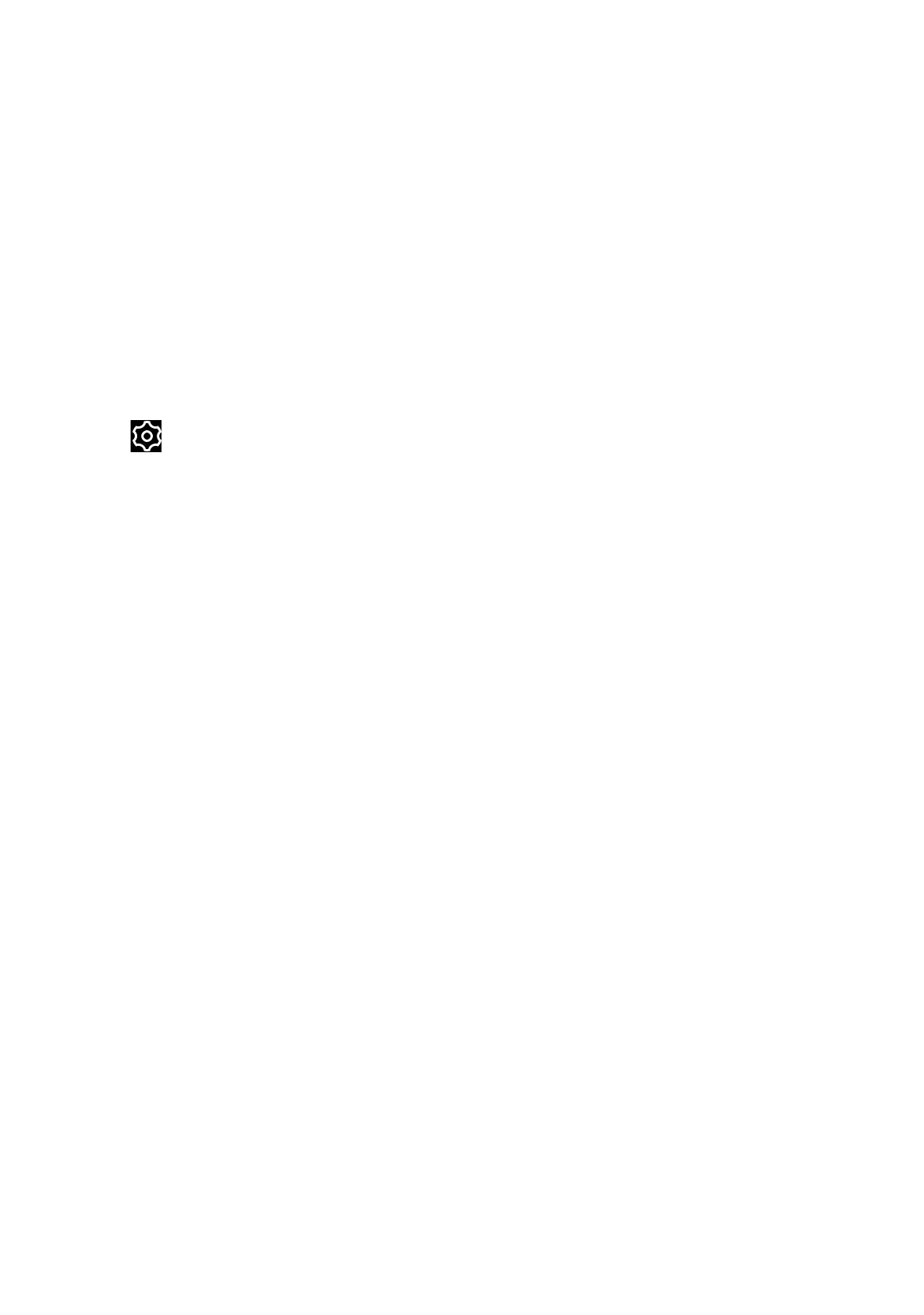21
• PANO: Touch to turn on the panorama function. Touch the shutter button
to start taking a panoramic photo and move the phone steadily along in the
direction indicated by the onscreen line. Once the slots are filled, the photo will
be automatically saved. If the slots are not fully filled, touch the shutter button
again to save the photo.
• VIDEO: Touch to access video mode.
• PORTRAIT: Touch to create a depth of field effect. You can compose an image
that highlights your subject while producing a gorgeously blurred background.
• MORE: Access more modes, such as Night, Light trace, Google lens.
Settings
Touch to access the Settings screen.
• Flash: Select flash mode.
WARNING: Keep a safe distance when using the flash. Do not point the flash
toward people’s or animals’ eyes.
• Timer: Timer allows you to set a time delay so you can get into position after you
have touched the shutter button.
• High pixel: High pixel allows you to take photos with more details and resolution.
But this mode may increase file size and take up more storage space.
• Settings: Touch to set more options.
