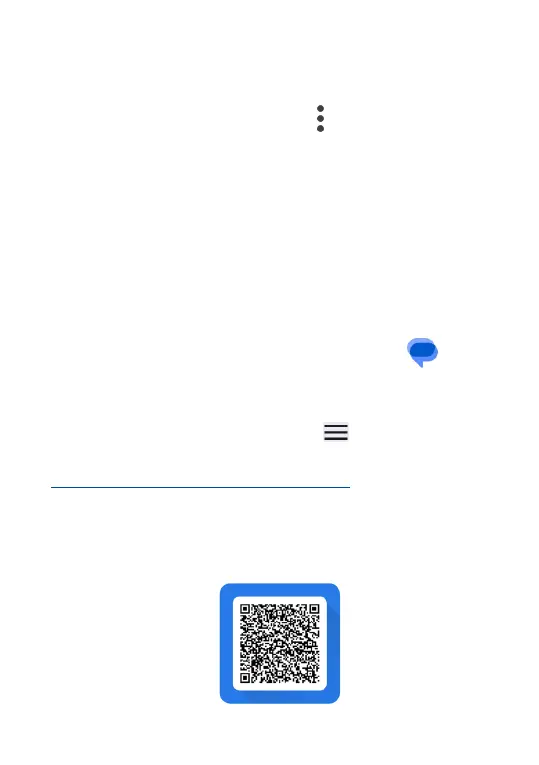26
Messages are displayed as a conversation.
Tap a message to enter the message composing screen:
To adjust message settings, tap
and select Message
settings on the message list screen.
Open Messages. Tap your profile photo or icon in upper
right corner of screen > Messages settings > Advanced
> Group messaging. > Select Group MMS for messages
sent and received from all recipients or Mass text to
send and receive to individuals. (default)
4.3 Pairing with PC or Smartphone
• Open the Messaging App by tapping on the
Home screen or within the App Drawer.
• If you choose to pair your tablet with other devices
(Smartphone or PC), tap menu
and select Device
pairing. On the device to be paired with tablet, search
https://messages.google.com/web to generate a QR
code. Tap QR code scanner bar on the tablet and
position the camera over the bar code on PC or
Smartphone. The tablet will automatically pair with
the new device. Sample QR code shown here:
SAMPLE