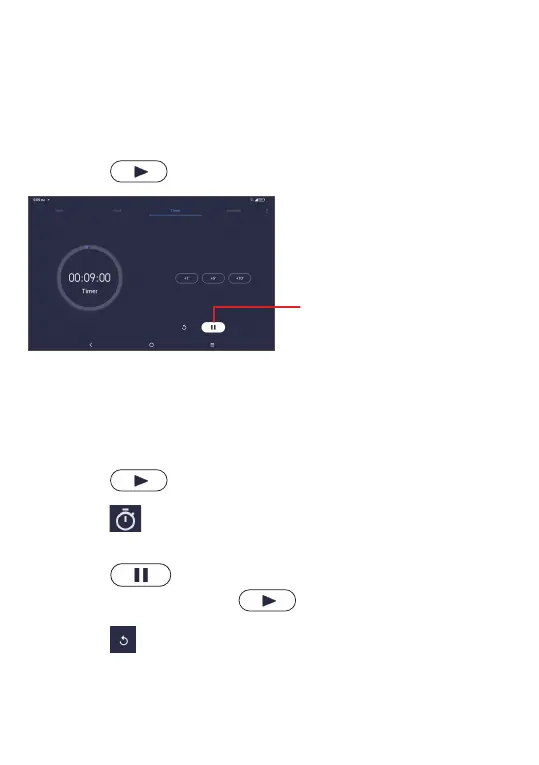29
4.2.3 Timer
From the Clock screen, touch Timer on the screen.
• Enter the time. The time should be typed in hour,
minute and second number sequence.
• Touch to start the countdown.
Pause/play
4.2.4 Stopwatch
From the Clock screen, touch Stopwatch on the
screen.
• Touch to start the Stopwatch.
• Touch to show a list of records according to the
updated time.
• Touch to halt the total and lap times. These
will only restart after is touched.
• Touch to delete the record.
