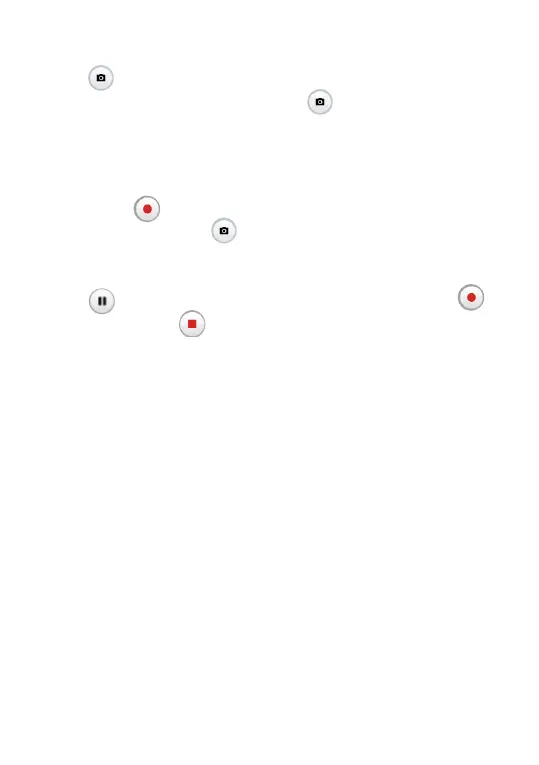32
To take a photo
Touch to capture. The photo will be automatically
saved. You can also long press to take burst shots.
To take a video
Touch VIDEO to change the camera mode to video,
then touch to start video recording. You can also
touch the right icon to take a picture during video
recording.
Touch to pause video recording and touch to
continue. Touch to stop recording. The video will
be automatically saved.
5.2 Photos
Photos act as a media player for you to view photos
and play videos. In addition, a set of further operations
for pictures and videos are available for your choice.
To view the photos you have taken, slide up from the
Home screen, then touch Photos.
Pictures and videos are displayed by albums.
