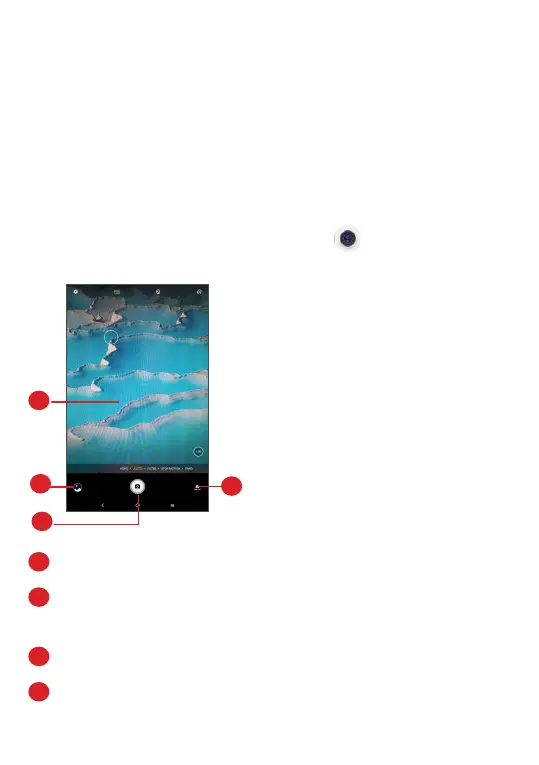31
5
Multimedia applications ...
5.1 Camera
Before using the camera, make sure that you remove
the protective lens cover to avoid it affecting your
picture quality.
To take a photo or video, touch from the Home
screen.
1
2
3
4
1
Switch between front and rear camera.
2
Spread fingers apart to zoom in, or pinch fingers
together to zoom out.
3
View the photos or videos you have taken.
4
Take a photo.
