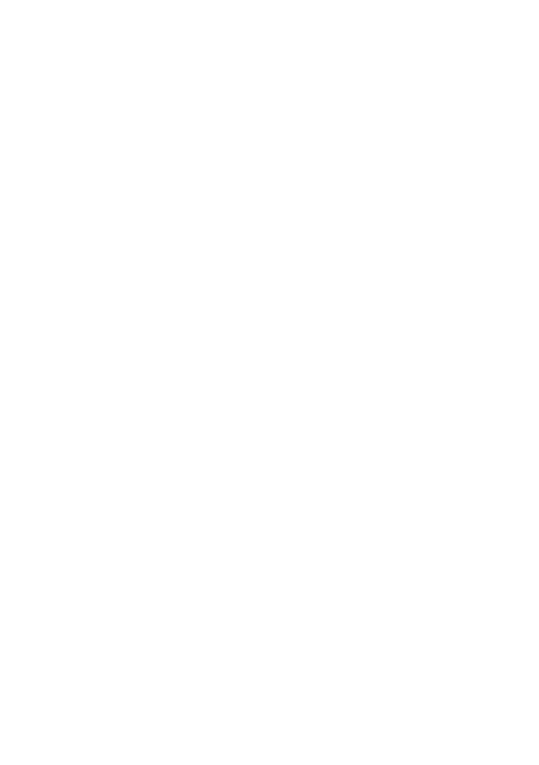53
• Smart Lock: Smart Lock keeps your device
unlocked when it's safe with you and locked when
it detects that it's been put down.
Privacy Security
• Privacy protection gives you a reminder when a
sensitive behavior is detected, protecting your
personal information and generating a security
log.
Others
You can also set Device admin apps, Encryption
& credentials, Trust Agents and Screen pinning in
Settings > Security & Biometrics.
• Enabling Device admin apps allows Find My
Device to lock or erase a lost device.
• SIM card lock: you need to set a pin first to lock
SIM card, and the PIN also can be changed.
• Encryption & credentials: you can see the
encryption and credential information of your
device.
