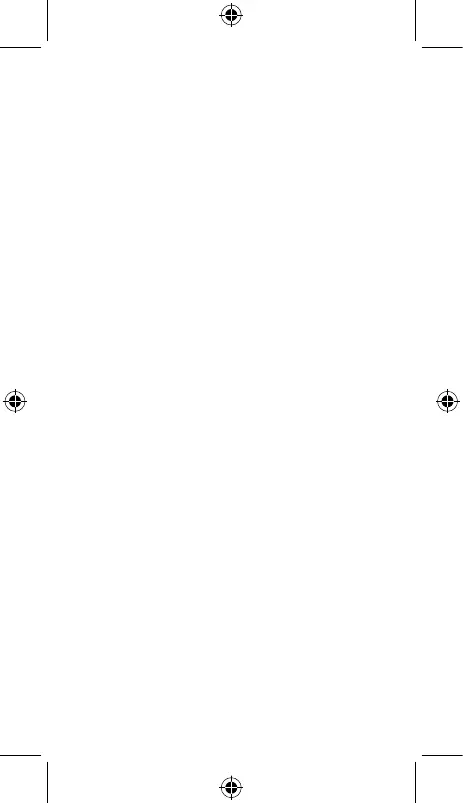2
Help
• Update your device's software
Go to Settings > System > System Update to check software updates.
• Back up your personal data
Go to Settings > System > Backup > Back up to Google Drive
and turn it on.
• Reset your device
Go to Settings > System > Reset options > Erase all data (factory
reset), and then touch to reset your Device.
• Electronic labeling path
Touch Settings > System > Regulatory & safety to find more
information about labeling
(1)
, such as FCC ID.
General Information
• Manufacturer: TCL Communication Ltd.
• Address: Av. Adolfo López Mateos Sur 4175, La Giralda, 45088
Zapopan, Jal.
• Visit the TCL website at https://www.tcl.com/mx for tutorials and
answers to frequently asked questions, and to download the User
Manual.
• To get support for your device, visit the TCL website
(https://www.tcl.com/mx/es/service-support-mobile.html), or dial the
number listed below:
Argentina: 0810-999-1099
Chile: +56 22 958 96 94
Colombia: 18009520823
Ecuador: 800000635
Mexico: 8008909908
Peru: 080000698
The Dominican Republic: 8887600164
Uruguay: +598 2908 7003
Venezuela: 08001005368
(1)
This may vary depending on country.