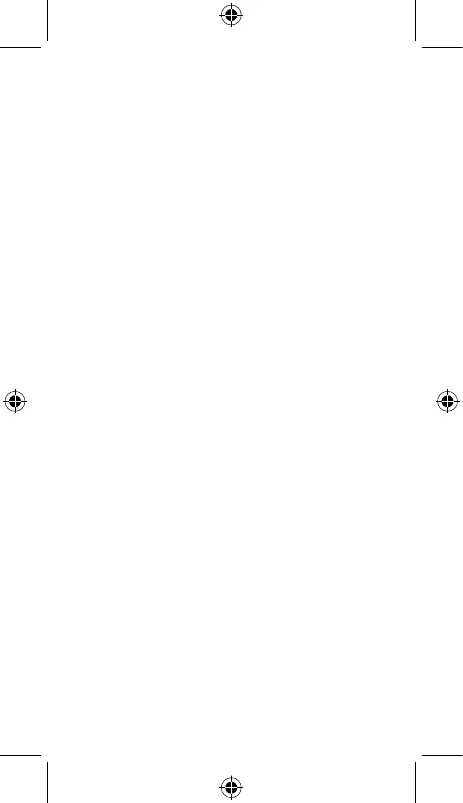5
Radio waves
THIS DEVICE MEETS THE GOVERNMENT’S REQUIREMENTS FOR
EXPOSURE TO RADIO WAVES.
The exposure standard for devices employs a unit of measurement
known as the Specific Absorption Rate, or SAR. The SAR limit set by
public authorities such as the Federal Communications Commission of
the US Government (FCC), or by Innovation, Science and Economic
Development Canada (ISEDC), is 1.6 W/kg averaged over 1 gram of
body tissue. Tests for SAR are conducted using standard operating
positions with the device transmitting at its highest certified power level in
all tested frequency bands.
This device is complied with SAR for general population /uncontrolled
exposure limits in ANSI/IEEE C95.1-1992 and had been tested in
accordance with the measurement methods and procedures specified
in IEEE1528.
The FCC has granted an Equipment Authorization for this model device
with all reported SAR levels evaluated as in compliance with the FCC RF
exposure guidelines. SAR information on this model device is on file with
the FCC and can be found under the Display Grant section of www.fcc.
gov/oet/ea/fccid after searching on FCC ID : 2ACCJB200
The highest SAR value for this device when tested is 1.12 W/Kg for use
close to the body.
While there may be differences between the SAR levels of various
devices and at various positions, they all meet the government
requirement for RF exposure.
For body-worn operation, the device meets FCC RF exposure guidelines
provided that it is used with a non-metallic accessory with the handset
at least 0 mm from the body. Use of other accessories may not ensure
compliance with FCC RF exposure guidelines.
Additional information on SAR can be found on the Cellular
Telecommunications & Internet Association (CTIA) Web site: http://
www.ctia.org/
Note: This equipment has been tested and found to comply with the limits
for a Class B digital device pursuant to part 15 of the FCC Rules. These
limits are designed to provide reasonable protection against harmful
interference in a residential installation. This equipment generates, uses
and can radiate radio frequency energy and, if not installed and used
in accordance with the instructions, may cause harmful interference to
radio communications. However, there is no guarantee that interference
to radio or television reception, which can be determined by turning
the equipment off and on, the user is encouraged to try to correct the
interference by one or more of the following measures:
• Reorient or relocate the receiving antenna;
• Increase the separation between the equipment and receiver;
• Connect the equipment into an outlet on a circuit different from that to
which the receiver is connected;
• Consult the dealer or an experienced radio/ TV technician for help.
Changes or modifications not expressly approved by the party responsible
for compliance could void the user’s authority to operate the equipment.