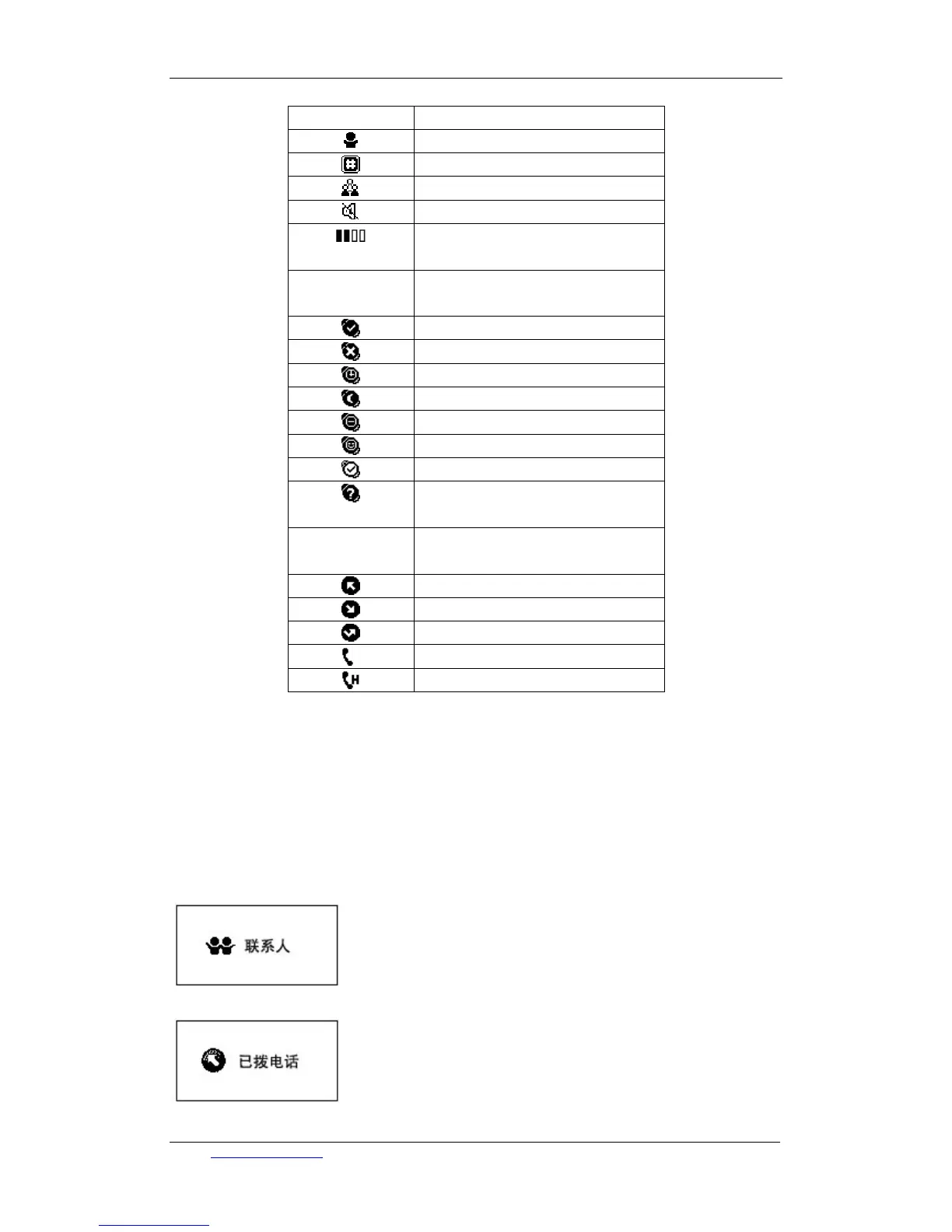TCL communication equipment (huizhou) co.,ltd TCL-USB (8)user’s manual
Icons Introduction and explanation
Switch to friends’ list
Switch to dial list mode
Multi-ways conference
Mute the microphone
The levels of volume and contrast
display
Icons of friends’
status
Online
Offline
Away
Not available
Do not disturb
SKYPE ME
Invisible
This user has not shared his/her
details with you
Icons of call
record
Dialed calls
Received calls
Missed calls
Dial out
Call holding
3.2 Explanation of the phone setting menu
Note: Press “Phonebook” key for seconds to enter phone setting menu. Press “up” and “down” to
thumb through. Press ‘YES” to confirm.
***************************************************************************
Menu one: inquiry list of contact persons;
Menu two: inquiry list of dialed calls;
Menu three: inquiry list of missed calls;
Email: comm.hysc@tcl.com User’s manual V1.0
10