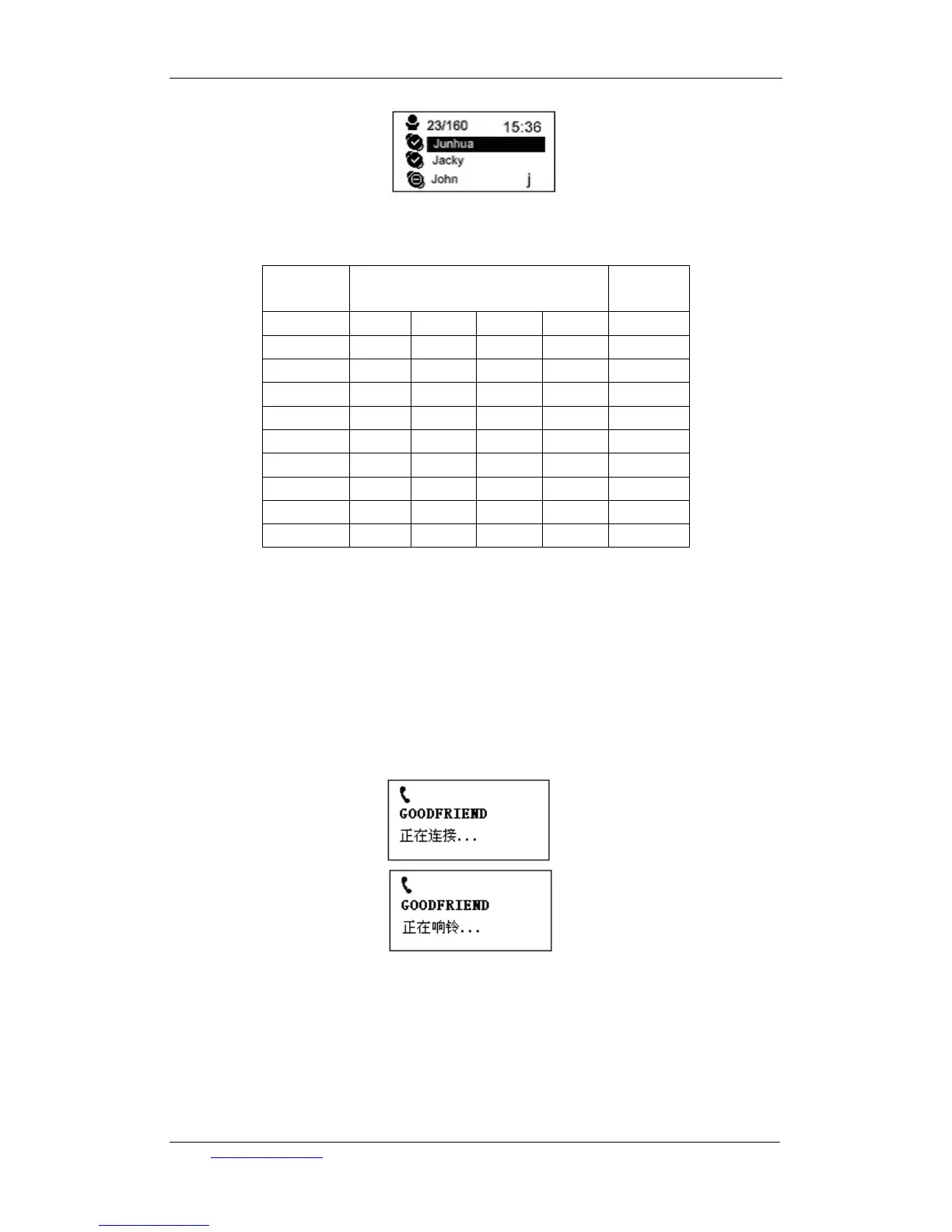TCL communication equipment (huizhou) co.,ltd TCL-USB (8)user’s manual
Figure 9
Numeric
keys
Inquiry number Number
Key 1 1
Key 2 A B C 2
Key 3 D E F 3
Key 4 G H I 4
Key 5 J K L 5
Key 6 M N O 6
Key 7 P Q R S 7
Key 8 T U V 8
Key 9 W X Y Z 9
Key 0 0 0
Table 1
3.2.2 How to combine SKYPE for using
a. Dial SKYPE network phone(PC-to-PC):
In good friends’ list mode, press “UP” or “DOWN” to select certain good friend and press “YES”
to make a call. When LCD displays as Figure ten, it means that good friends have been connected
and rings.
Figure 10
b. Use SKYPE OUT to call an ordinary phone (PC-TO-PHONE):
Press numeric keys to dial corresponding number. Please refer to SKYPE software’s usage
instruction. (Before dialing an ordinary phone, please insure that your SKYPE OUT account has
been on and with enough balance. Otherwise, you cannot contact others successfully. Certain
Email: comm.hysc@tcl.com User’s manual V1.0
12