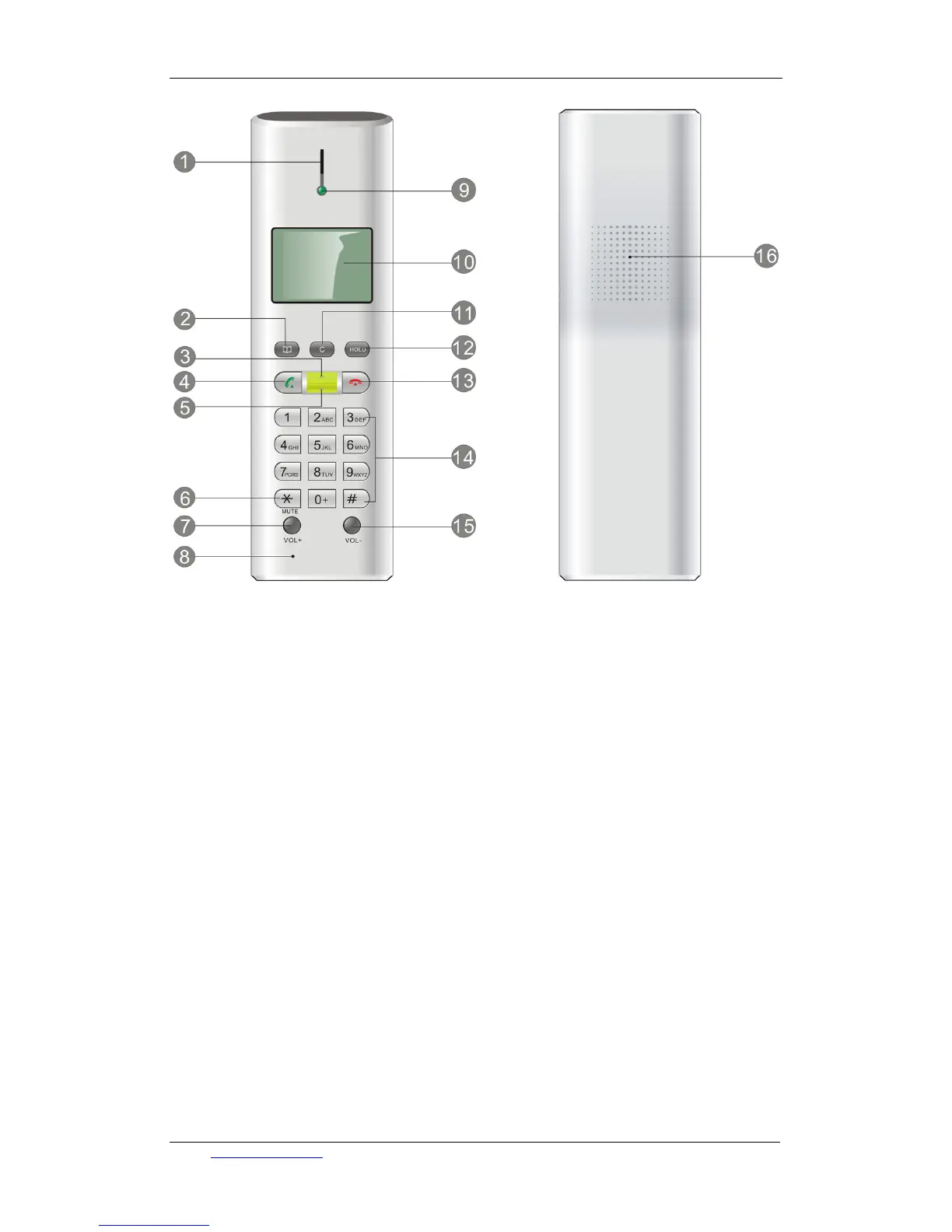TCL communication equipment (huizhou) co.,ltd TCL-USB (8)user’s manual
Figure 8
3.1 Explanation of keys’ function:
(1) Receiver: calling louder speaker of the phone’s headphones
(2) Phonebook key: in the phone’s initial interface and talk mode, press this key to enter the
contact list.
(3) (5) up and down keys. (Up and down arrow keys): used to thumb through the
information of contact list, as well as received and dialed calls.
(4)Talk key::
For making a call;
For multi-ways conference. Detailed to 5.d--- introduction of three ways
conference.
(6)(*/MUTE):
press this key for short time to input”*”;
Press this key for seconds; it will be the mute mode. (Microphone has been closed.)
(7)(15)(VOL+, VOL-): Adjust the volume of loudspeaker
(8) Microphone: microphone of the phone’s headphones.
(9)Working indicator of the phone
(10) LCD screen
(11) Delete key (C key):
Email: comm.hysc@tcl.com User’s manual V1.0
8