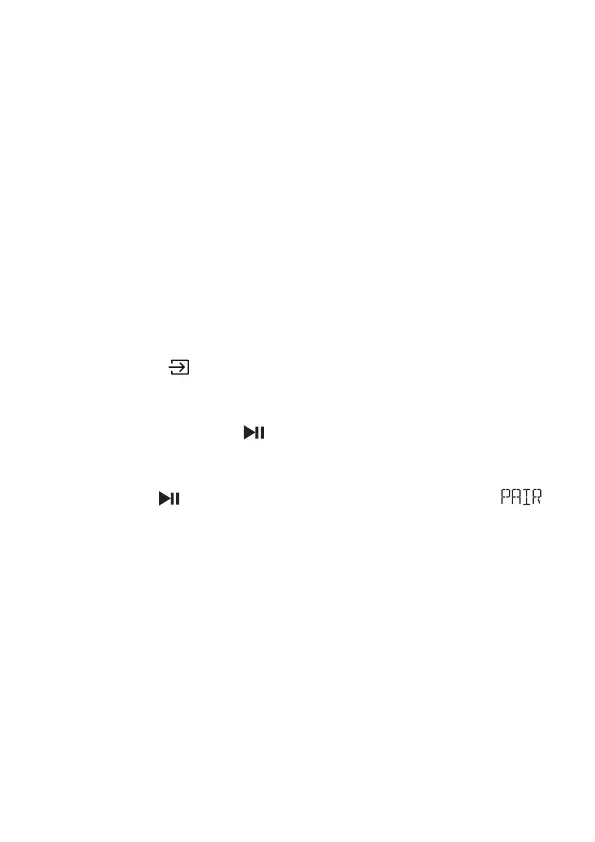25
5
Select TCL RAY-DANZ on the pairing list of your
Bluetooth device.
You hear a sound signal.
Pairing is successful.
Tip
• When you turn on the Sound Bar next time, it will be
reconnected to the last connected Bluetooth device.
automatically.
6
To disconnect the Bluetooth function, you can:
• press on the Sound Bar main unit to switch to
another source; or
• disable the Bluetooth function on your device; or
• press and hold /OK on the remote control for
3 seconds.If you cannot nd the model name TCL
RAY-DANZ on your Bluetooth device, press and
hold /OK on the remote control. You will see
ashing on the LED display. Now the Sound Bar
main unit is entering the pairing mode.