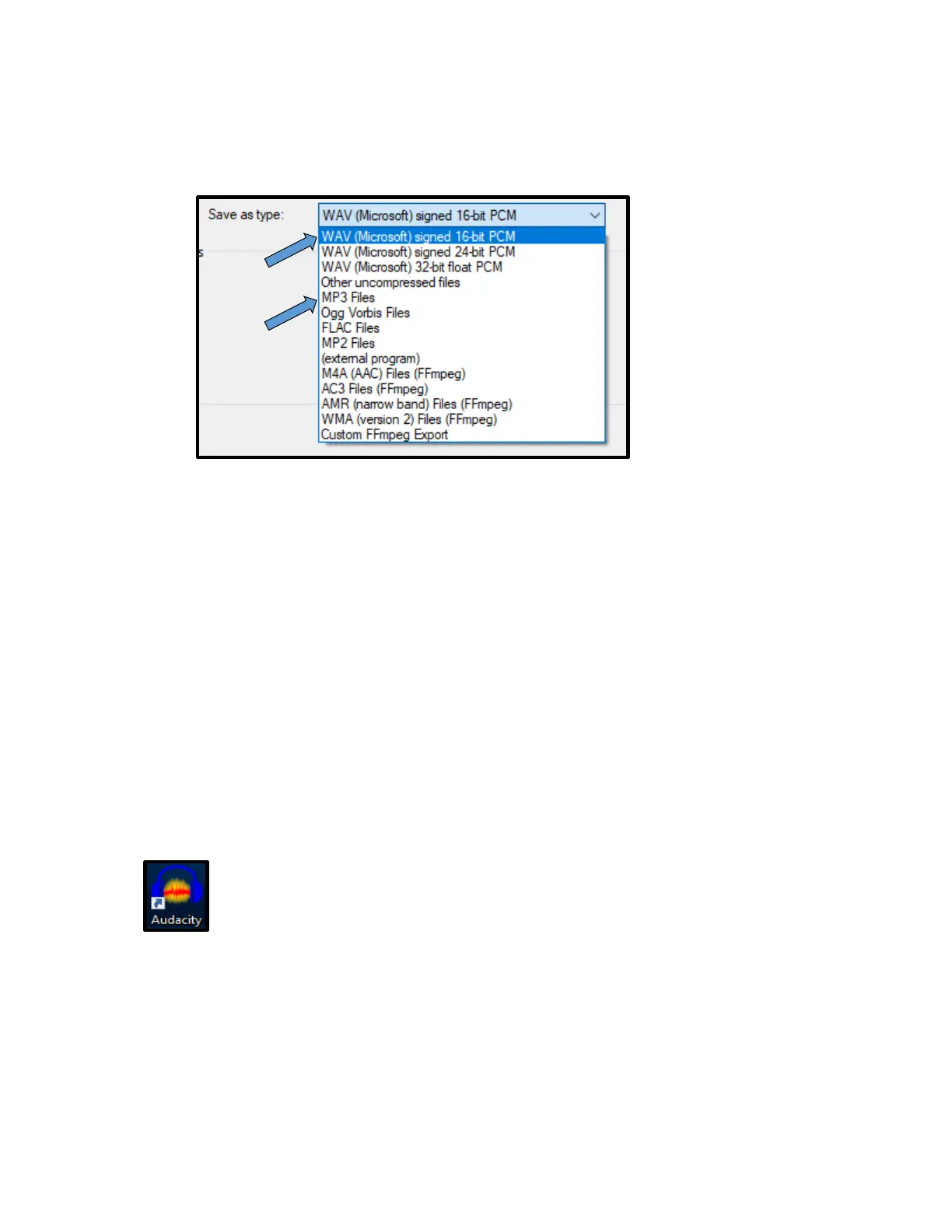7
f. In the Save As Type drop down menu, select an audio standard that you
would like to save your recording as. (Note: Ask for help if you have
questions.)
g. Select Save.
(Note: You will see a new window pop up called Edit Metadata Tags.)
h. In Edit Metadata Tags window, you can create metadata for your recording if
you like, including artist name, track title, year, and/or other information.
Otherwise, select OK.
(Note: Audacity will now begin exporting your audio recording. This may take a
while depending on the length of your recording. Once completed, you should
see the export window disappear.)
Recording from a Vinyl Record
1) Plug the device into the computer using the provided USB cable.
2) Log on to the computer.
3) Open Audacity by clicking the Audacity icon on the desktop.