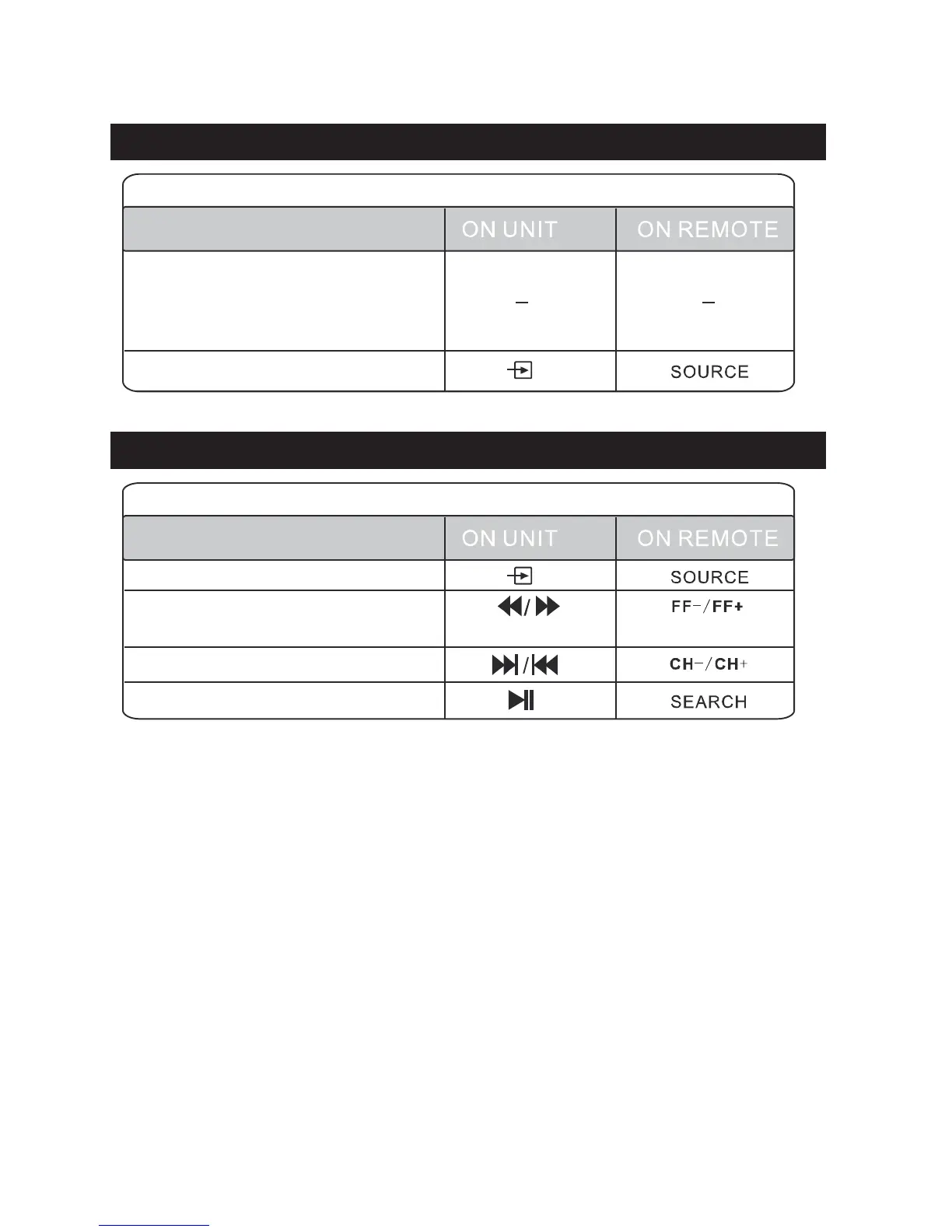Listening to music via LINE IN
Listening to FM Radio
Play audio from external devices like DVD players or TVs.
Make sure that the FM antenna is connected.
1. Switch to FM Mode.
2. Manually tune radio stations. Hold
the button to tune faster.
4. Auto search radio stations
3. Switch between preset stations
1. Connect the external device to the
LINE IN terminals behind the unit.
>If the device has only one audio out
(mono), connect it to the white jack.
2. Switch to LINE IN Mode.
ACTION
ACTION
Saving FM channels to preset numbers
1. Tune to the desired channel frequency.
2. Press the MEMORY button on the remote control, then press the desired station
number.
3. Press the MEMORY button again to confirm and save. Up to 20 presets can be saved.
9
