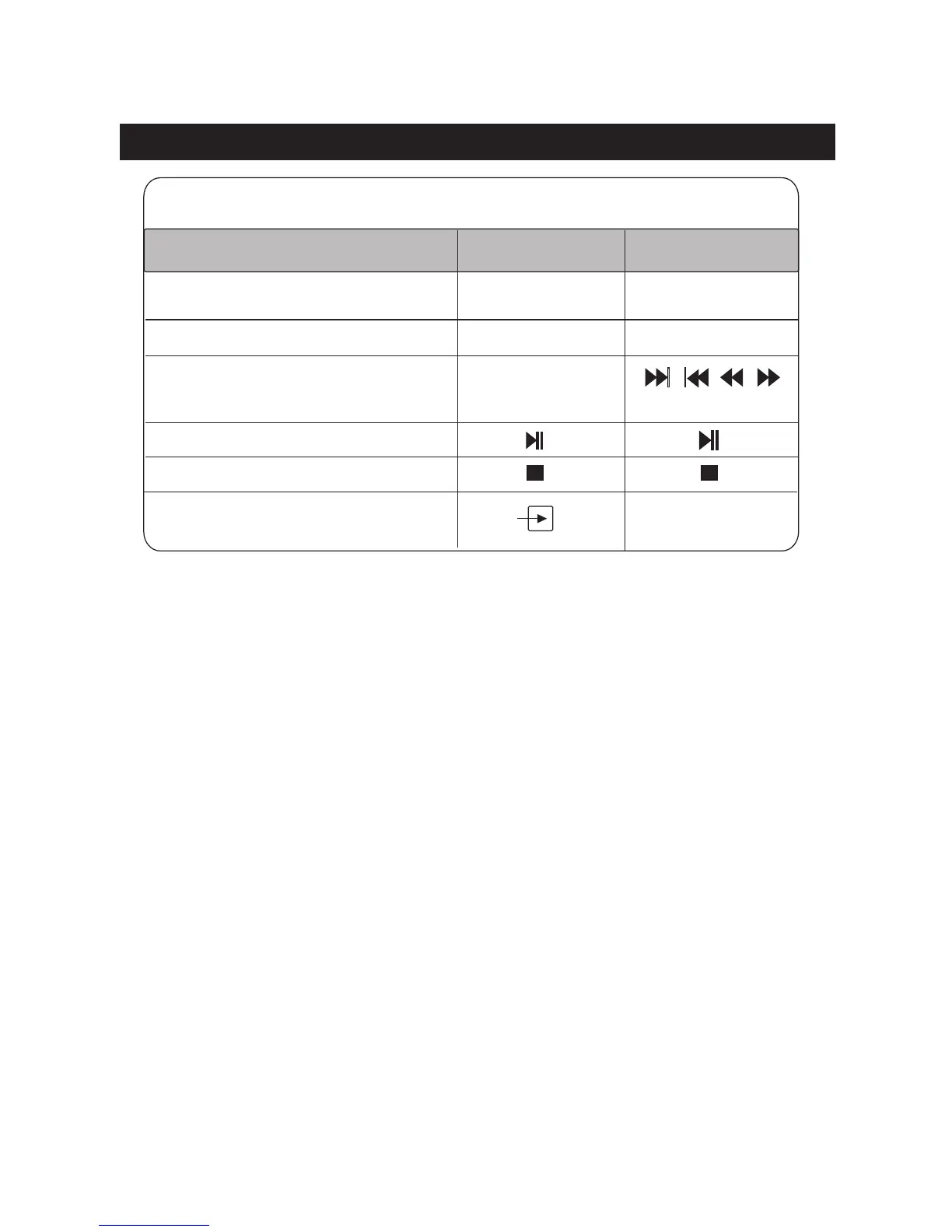ON UNIT ON REMOTE
–
–
–
CD/USB
/
/
/
–
SOURCE
Listening to music via USB
Compatible USB Devices
- MP3 player: Flash type MP3 player
- USB Flash Drive: Devices that support USB 2.0 or USB 1.1
- The USB function may not be available depending on device.
- Devices that require additional program/driver installation when you connect it to
a computer are not supported.
NOTE:
- Do not remove the USB device while unit is in operation.
- The unit may take some time to read USB devices with large data capacities.
- To prevent data loss, always back up all data.
- If using a USB extension cable or USB hub, the USB device may not be recognised.
- Only FAT16/32 file systems are supported. Not compatible with NTFS file systems.
- The unit can not read more than 999 files on the USB device.
- External HDDs or locked devices are not supported.
Listen to MP3 files saved on a USB Flash Drive by connecting it to the USB port
on the unit.
1. Connect the USB device to the USB
port
2. Switch to USB Mode
3. Select a file to play
or 0~9 numbers
4. Start media playback
5. To stop playback, press STOP
6. Before disconnecting the USB
device, switch to a different mode
ACTION
10
