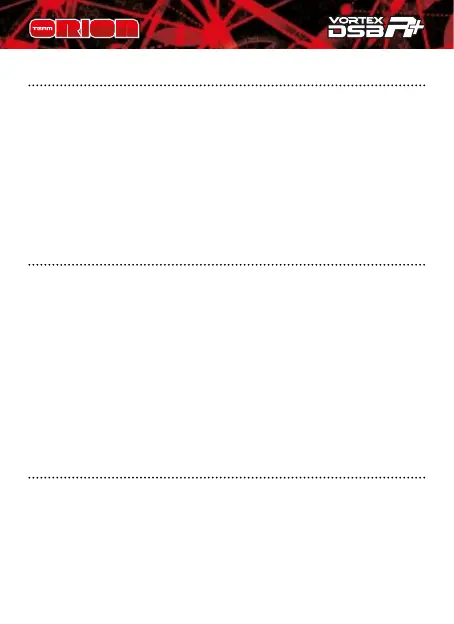6 Copyright Team Orion © 2014
POWERING UP THE PROGRAM BOX
A charged battery, connected to the ESC is required as
power source. Once the ESC is connected to the program
box, switch on the ESC and the program box will also power
on. Information is displayed in the following order.
1. Program box rmware version.
2. ESC rmware version
3. Current setting proles memory (0, 1 or 2)
4. Parameters display
ESC SETTING PROFILES MEMORY
Some ESC allow you to memorize three dierent setting
proles. Thanks to this, you can select a dierent prole
to make experimentations and not have to modify a set of
settings which already works adequately.
To change the prole:
1. After the startup procedure is complete, press the
“prole” key.
2. Press the “value” key to switch prole (0, 1 or 2).
3. The settings are automatically loaded.
MODIFYING THE PARAMETERS
Follow this procedure to modify the parameters:
1. Wait for the power up procedure to complete
2. Press the “item” key to switch between the dierent
parameters.
3. Press the “value” key to change the setting of the current
parameter.
