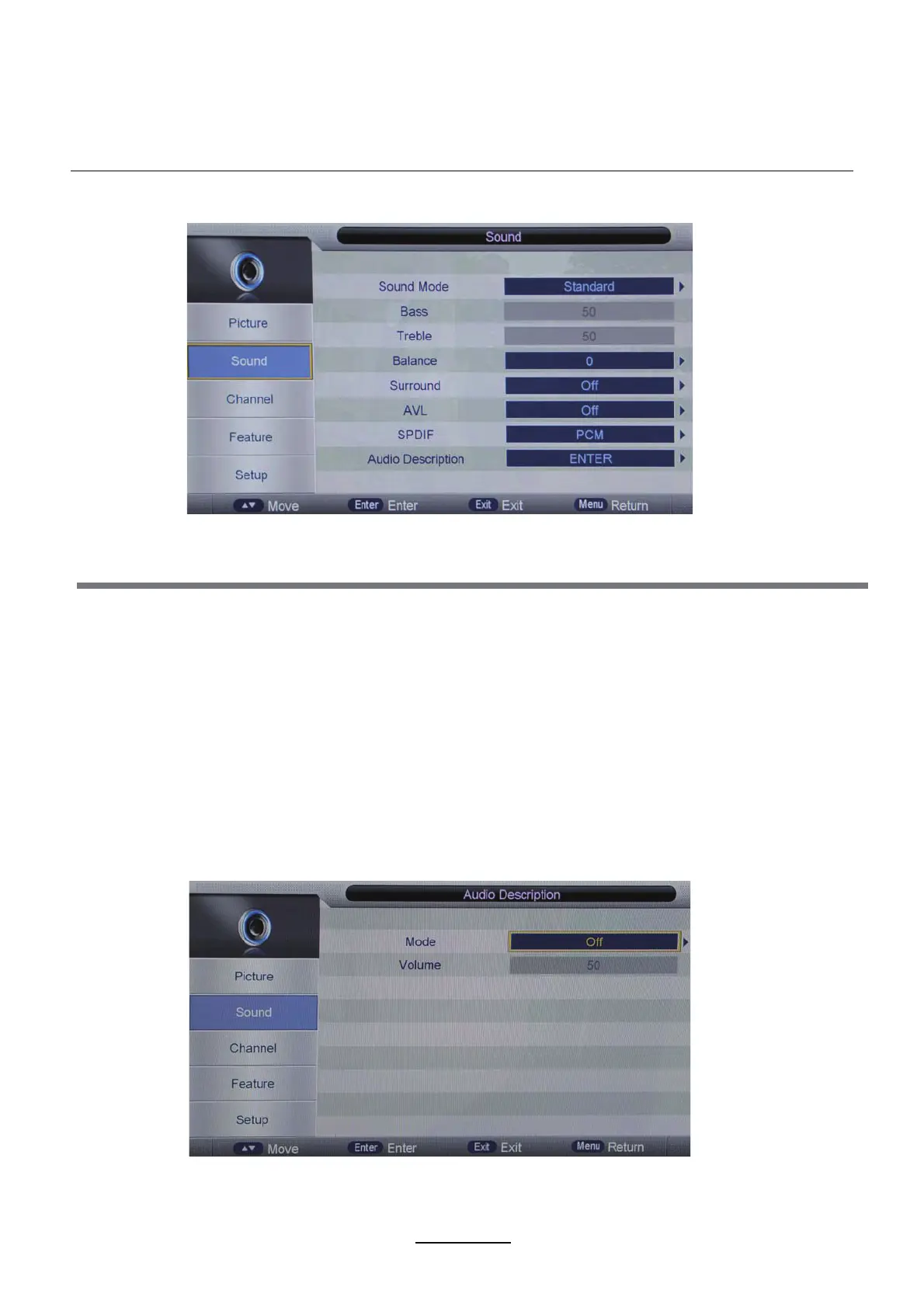OSD Menu
OSD Menu
2. Sound menu
Description
Sound Mode: Select your desired sound mode from Standard, Movie, Music, Speech and User.
Bass: Adjust the level of the lower-pitched sounds.
Treble: Adjust the level of the higherpitched sounds.
Balance: Adjust the audio output between left and right speakers.
Auto Volume Level (AVL): The volumes of all sources will be maintained when the function’s on.
SPDIF:
Audio Description: Enter the Audio Description menu to turn on / off the the function and adjust
the volume.
Select the spdif mode for the TV from off, PCM and Auto.
Surround: Turn on/off the surround sound function.
15