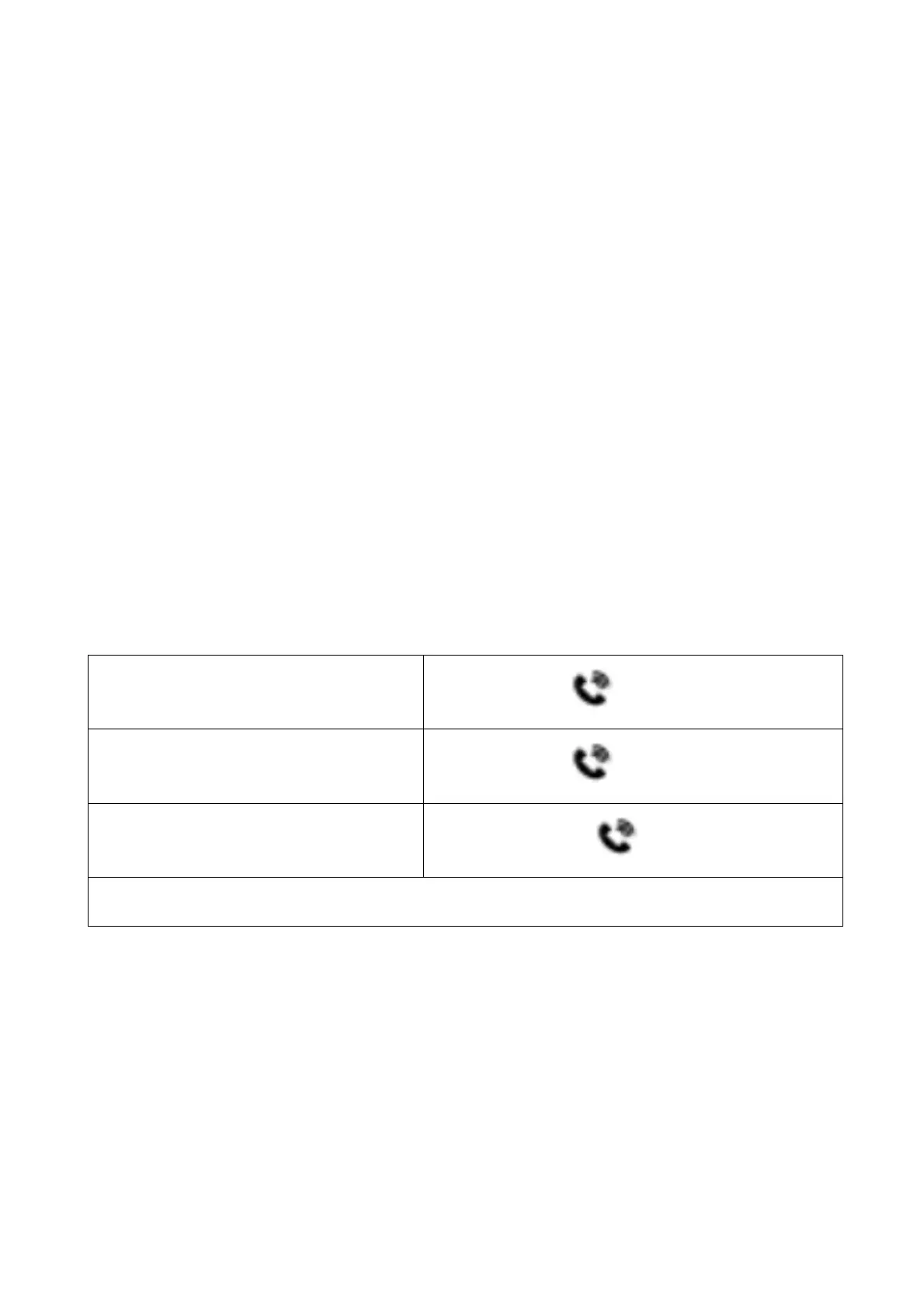Using FM Transmitter function
(a) Plug the FM transmitter into the cigarette lighter port or power port of your vehicle.
(b) First tune your radio to a free FM frequency, then match the same frequency to the FM
transmitter.
(c) Insert a USB flash drive, which contains MP3 files, into the USB port. It will play and
transmit the MP3 files automatically. Attention: only the inward USB Port can serve as a
USB Reader!
(d) Line-IN function: Use the provided audio cable to connect a MP3/MP4 player or
another external device to the AUX–IN port of this FM transmitter. When using this function,
you have to stop playback from the USB flash drive, and all functions will be controlled by
the external device.
Using Bluetooth function
Using Bluetooth for the first time, you need to pair your mobile device with this FM
transmitter.
(a) Activate the Bluetooth function on your mobile device. Then search the NEW device.
When the mobile device has detected this FM transmitter with the name "TECHNAXX", pair
the devices by using the original password "0000".
(b) In the music playback mode this FM transmitter will automatically switch to the
telephone mode, when there is an incoming call.
Bluetooth calling
Answer the incoming call
Press the blue knob
Hang off a call
Press the blue knob
Dial the last number
Press 2x the blue knob
When making a call, you can only dial the phone number by your mobile phone, but once
the call is connected, you can use the hands-free function.
Using USB charger function
When this FM transmitter is powered from car lighter socket, connect the USB output port
5V/2.1A of this FM transmitter to your mobile device with a special USB cable** (**not
included). This FM transmitter can be used as charger for mobile devices. ATTENTION:
The USB output port with 5V/2.1A is for charging an external device (e.g. iPad).
