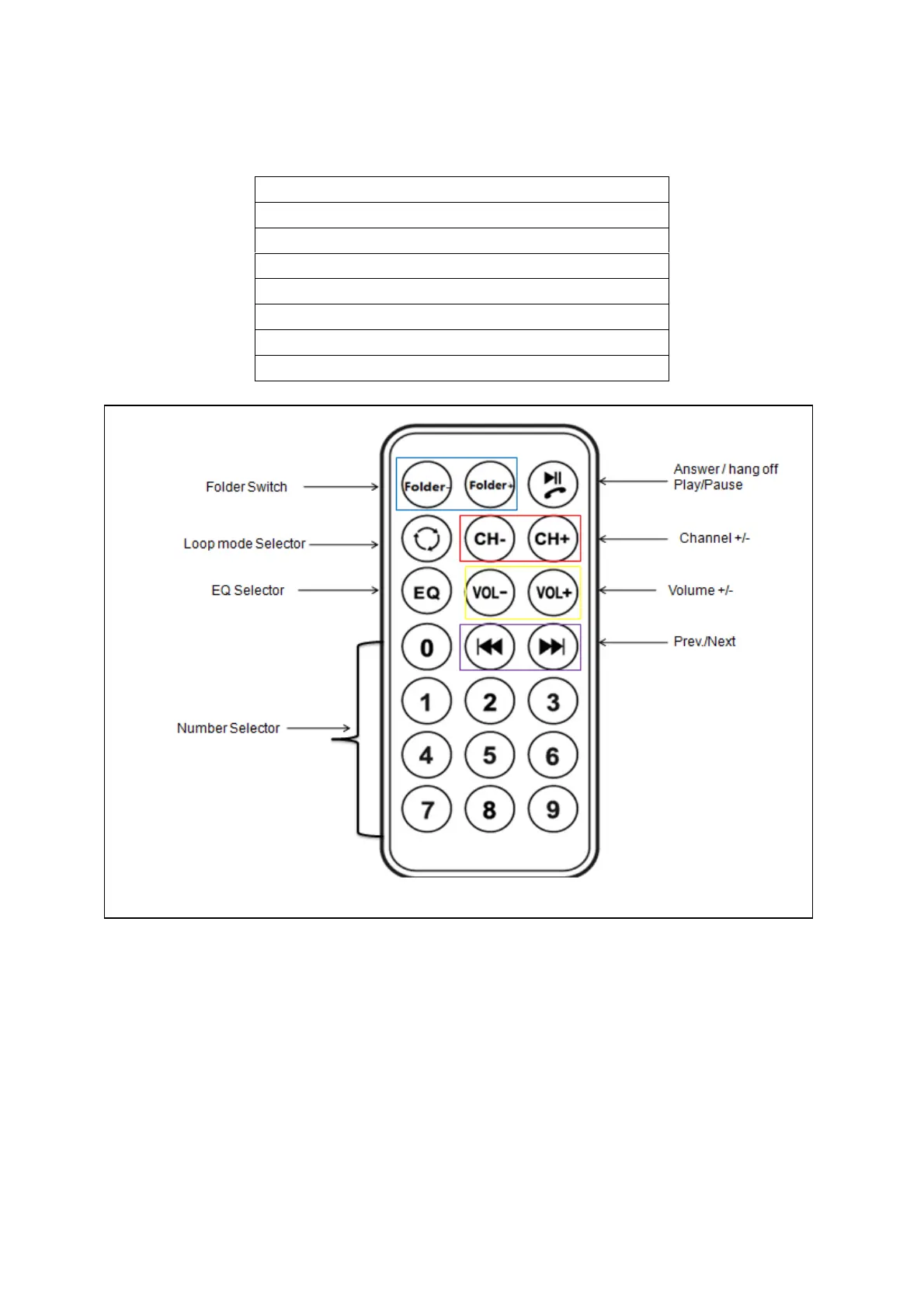Remote Control
Most of the function can be fulfilled by the remote control.
ATTENTION (see remote control)
(a) Conversion between regional configurations
This product also supports various regional configurations. Press the “M” button for more
then 3 seconds till the menu appears. Choose “Tx-Power” and then press the “M” button
on the FM transmitter to choose “Europe” (in Europe) or “ROW” ( in the rest of the world).
Then press the “M” button on the FM transmitter to confirm. [The sound quality under
“ROW” is better than under “Europe” mode.]
Folder Switch
Loop mode Selector
EQ Selector
Number Selector
Answer / Hang off # Play / Pause
Channel + / –
Volume + / –
Prev. / Next # (Previous Song / Next Song)
