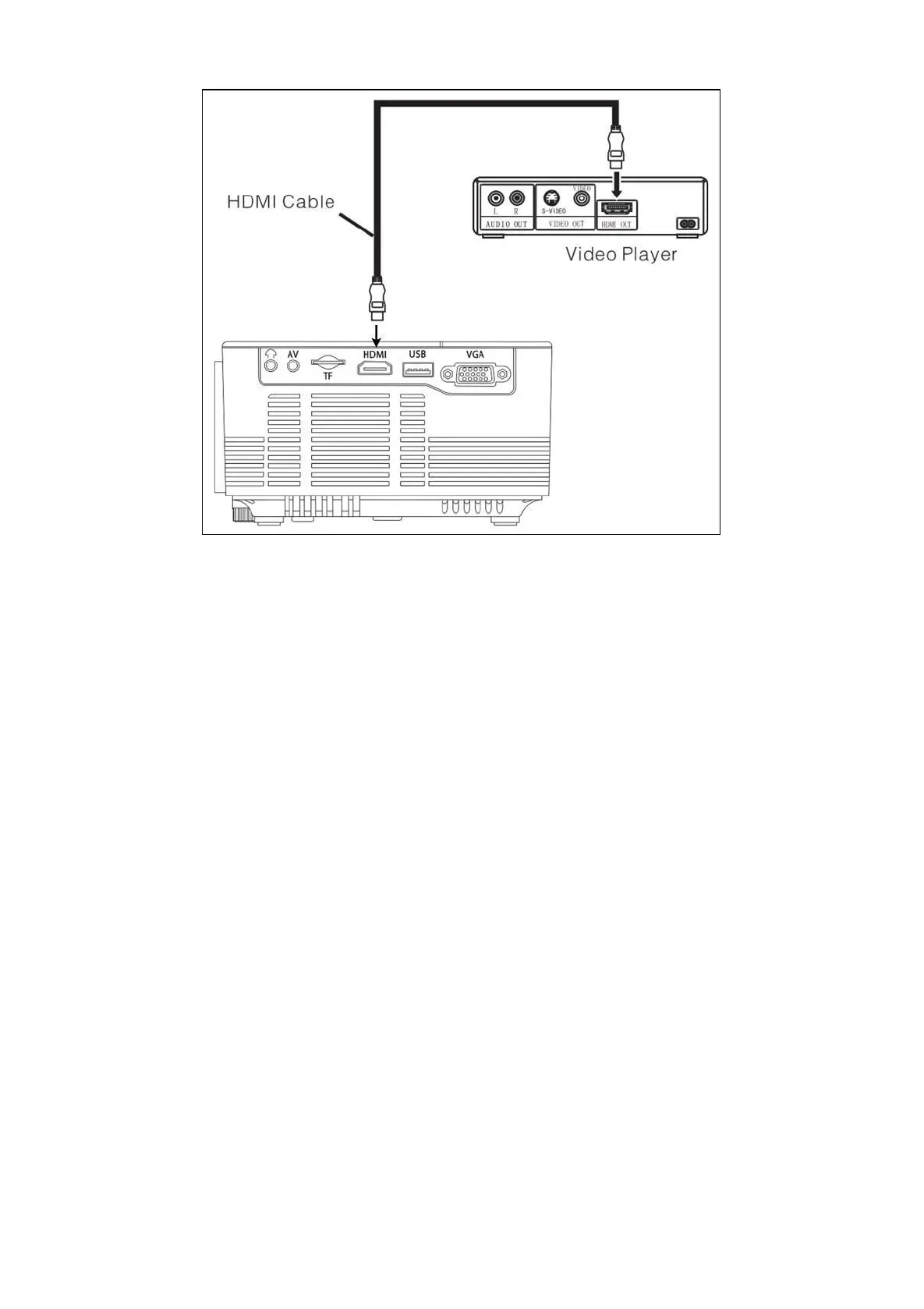Operation
Input source selection
Selecting an input signal from the device: (Check that the correct
signal cable is connected).
Press the S button on the device or the SOURCE button on
the remote control to display the right interface.
Confirm whether correctly connected to the signal cable
press ▲▼ buttons on the device or on the remote control to
select the following input PC, AV, HDMI, SD/USB (DMP). Choose
your needed input signal with the OK button.
Manually operation
Select the menu language
Press the M button on the device or the MENU button on the
remote control to enter the MENU.
Press the ◄ or ► button to go to OPTIONS.
Press the OK button on the device or on the remote control
to enter the language option.
Press the ▲▼ or ◄ ► buttons, to select the language
you need and then press the MENU button to accept Settings and
exit.
