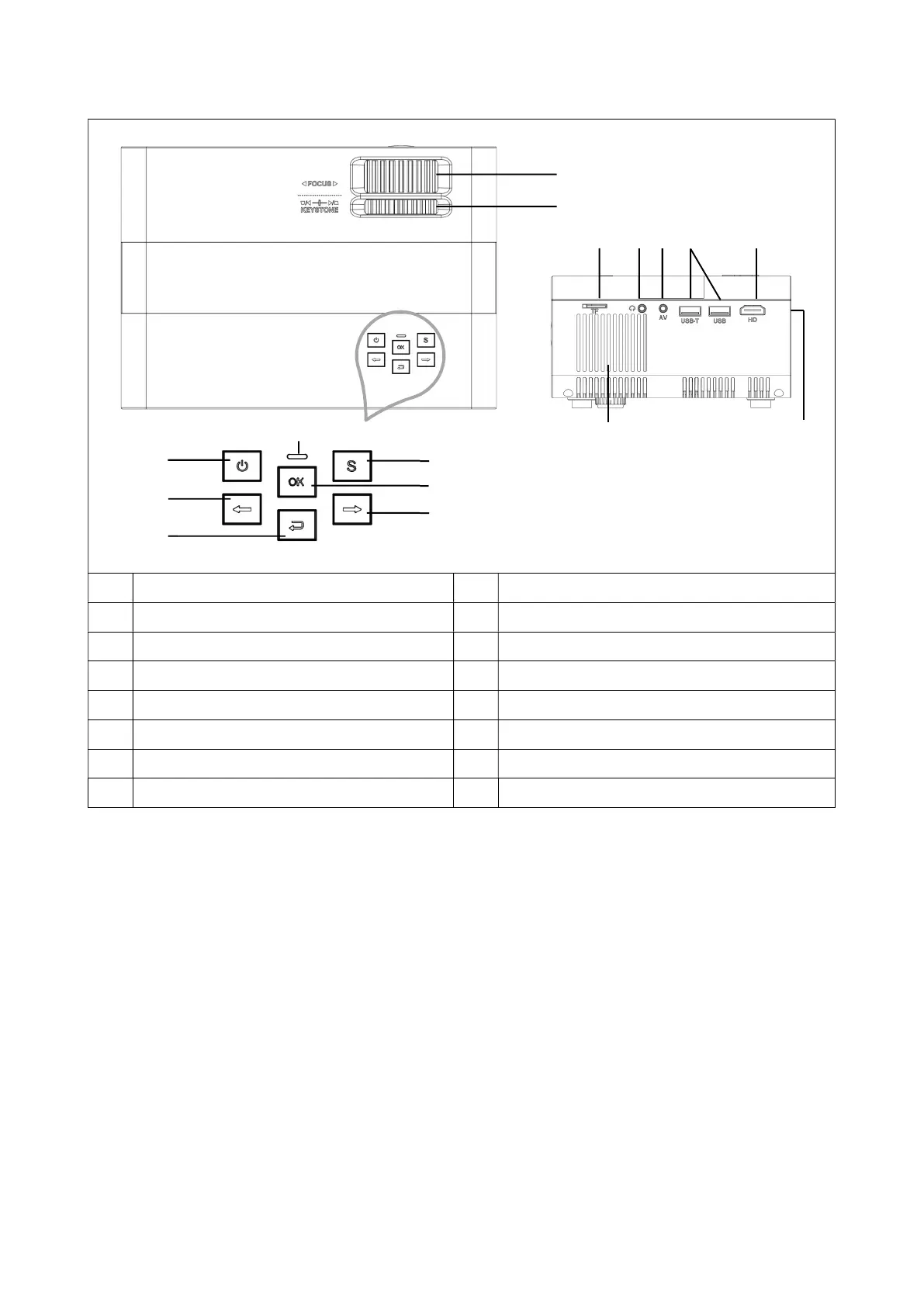Product view & Functions
Power button: Press this button to shut on or off the device.
Volume plus and minus button: Press the two buttons to increase
or decrease volume. They can also be used in the menu as selection
and parameter adjustment.
Menu: Bring up the main menu or exit system.
Signal source: Select the signal or an external video signal. It is also
usable as “play” button.
Air outlet: Do not cover the air-cooling openings during operation
to avoid burns.
1
2
3
4
5
6
7
8
10
9
11
12
13
14
16
15
