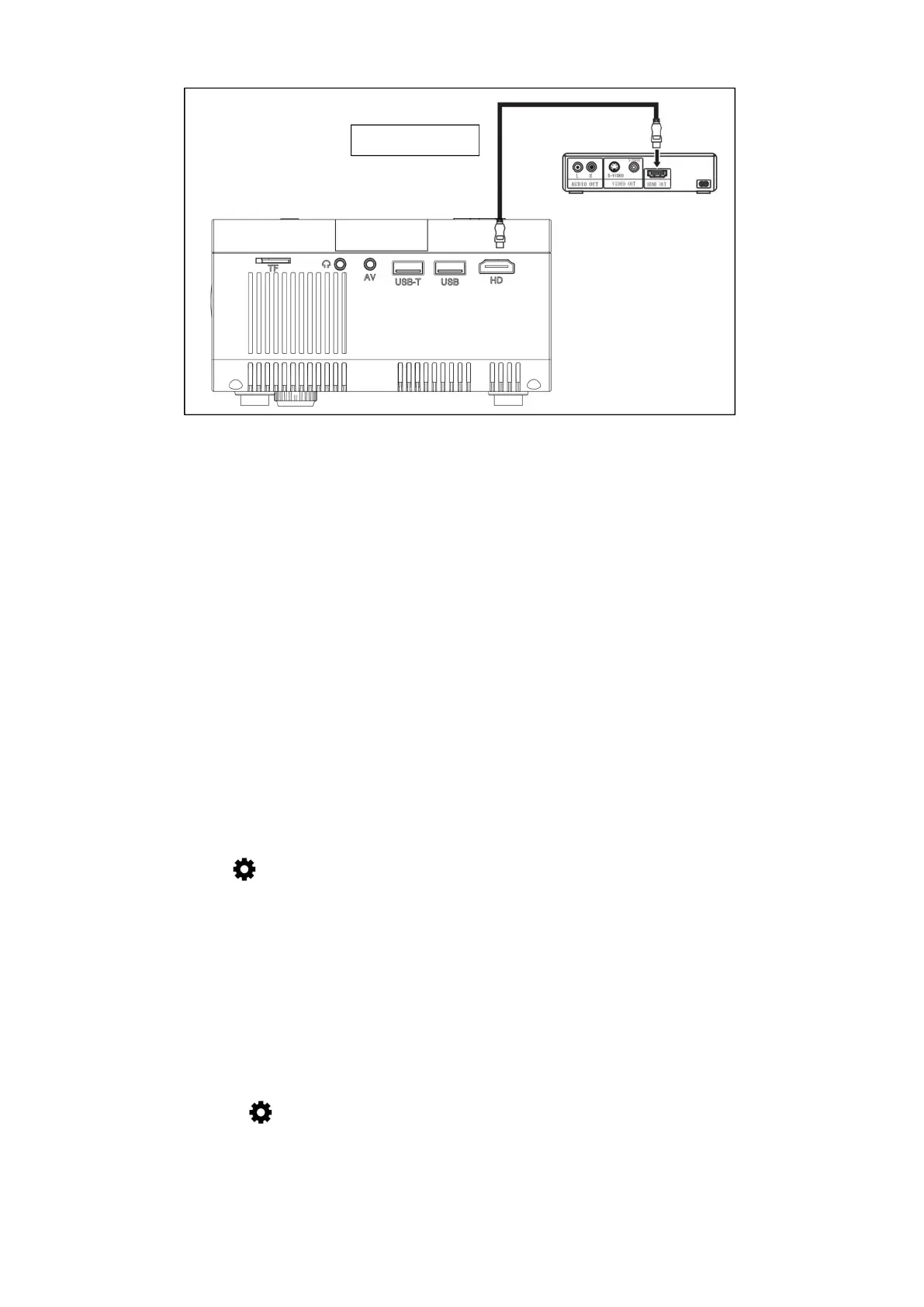Operation
Input source selection
Selecting an input signal from the device: (Check that the correct signal
cable is connected).
Press the S button on the device or the SOURCE button on the remote
control to display the right interface.
Confirm whether correctly connected to the signal cable press ◄ ►
buttons on the device or on the remote control to select the following input
PC, AV, HDMI, SD and USB. Choose your needed input signal with the OK
button.
Manually operation
Select the menu language
Select the (Gear) icon on the device interface or press the MENU
button on the remote control to enter the MENU.
Press the ◄ or ► button to go to OPTIONS.
Press the OK button on the device or on the remote control to enter the
language option.
Press the ◄ ► buttons, to select the language you need and then
press the Back button to accept Settings and exit.
Image mode
Select the (Gear) icon on the device interface or press the
MENU button on the remote control to enter the MENU.
Press the OK button to enter the PICTURE settings. Now you
can choose with the ◄ ► buttons between STANDARD, SOFT,
