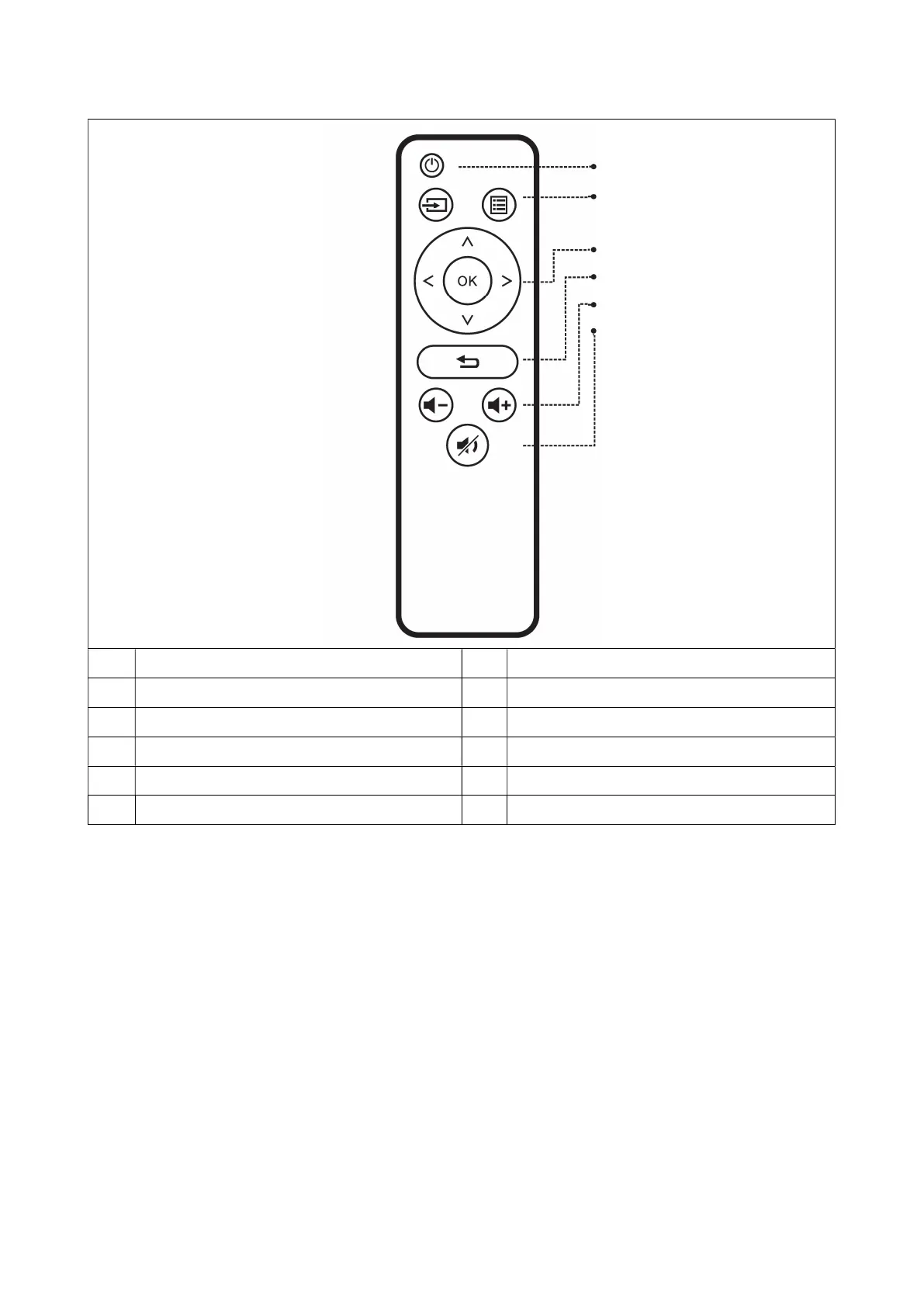Remote control & Functions
Between the remote control and remote-control receiving host
window, do not put any items, in order to avoid blocking the signal.
Point the remote control to the right side of the device or the
projection screen, to receive the infrared radiation.
To prevent battery leakage corrosion in the remote control, take
out the battery when not in use.
Do not put the remote control in high temperature or damp places,
in order to avoid damage.
