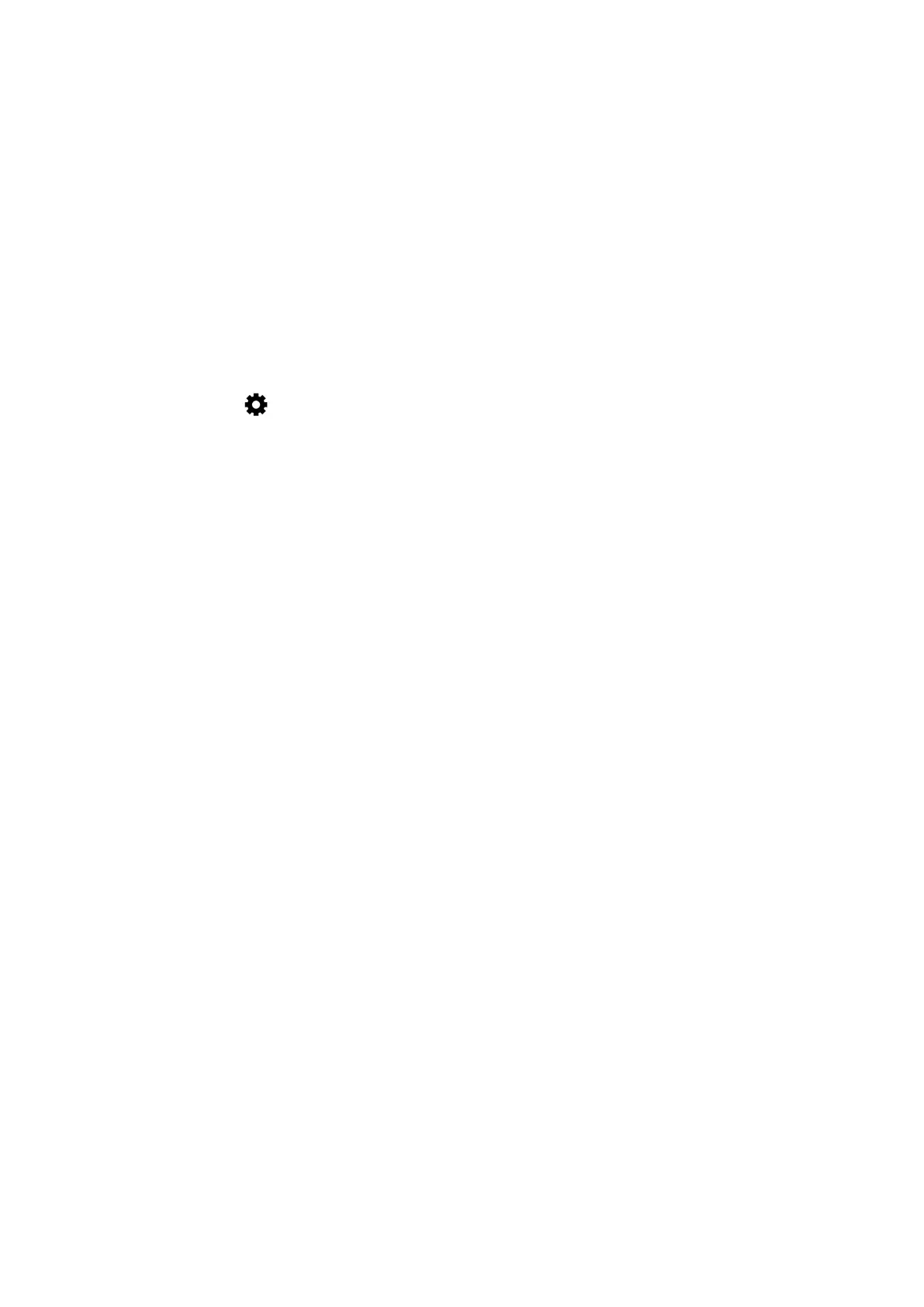Power on / Power off
After the device gets power through the power cable, it goes into
stand-by status:
Press the POWER button on the device or on remote control to
turn the on the device.
Press the POWER button again to turn off the device.
Pressing the POWER button once again can shut down the engine
power. TX-127 will stay in standby as long as it is connected with the
power socket. If you do not use the device for a long time, take the
power cord from the power socket.
Select the (Gear) icon on the device interface or press the
MENU button on the remote control to show the MENU screen.
Select with the remote control move buttons or the ◄ ► buttons
on the projector the menu item you need to adjust and confirm with
OK.
Press the remote control move buttons or the ◄ ► buttons, to
adjust the parameter values for the selected menu item.
Repeat the steps to regulate other MENU items, or directly
click BACK or EXIT button to EXIT a single interface.
Multimedia boot screen
When the projector starts working, the screen displays takes about
5 seconds to come into the multimedia screen.
Image focus
Put the device vertical to the projector screen or white wall. Adjust
the focus with the focus adjustment wheel (1) until the image is clear
enough. Then the focus is finished. During the focusing, you could
display a video or display the menu to check the adjustment.
Keystone
Sometimes, the image projected on the wall looks like a trapeze
rather than a square, causing distortion that needs to be avoided.
You can adjust it with the keystone correction wheel (2).
The device does not have horizontal keystone correction function.
