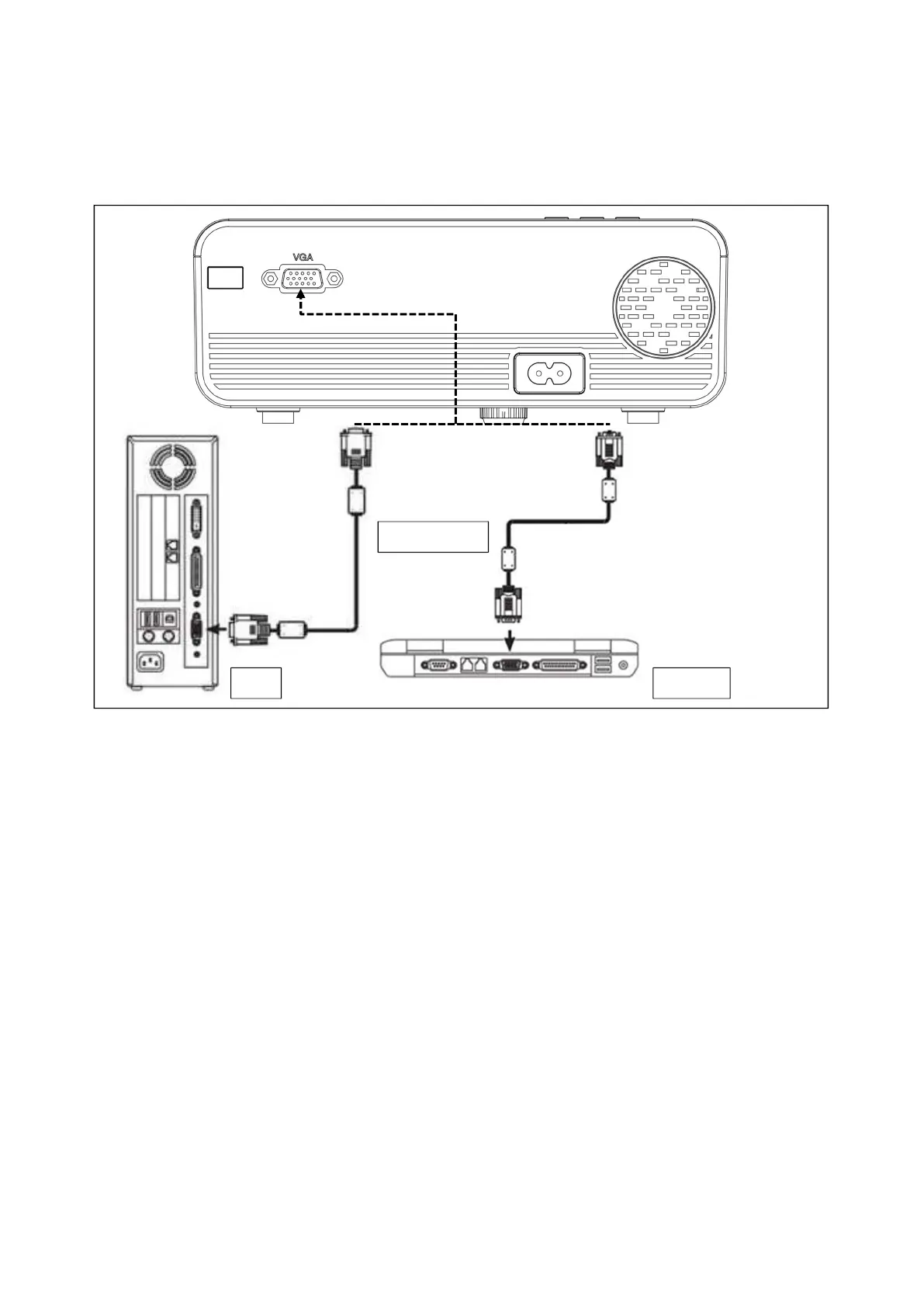Multimedia connection
VGA input socket: the port can be connected to a computer or other
VGA video signal output socket. Refer to the following:
NOTE: The device and connection of laptop may not be able to
display images at the same time, if that happens, set the computer
display attributes, select for CRT output mode.
Video input socket: from now on the interface can be connected to
the LD player, DVD players, video cameras and video player
(VIDEO) or audio output socket.
