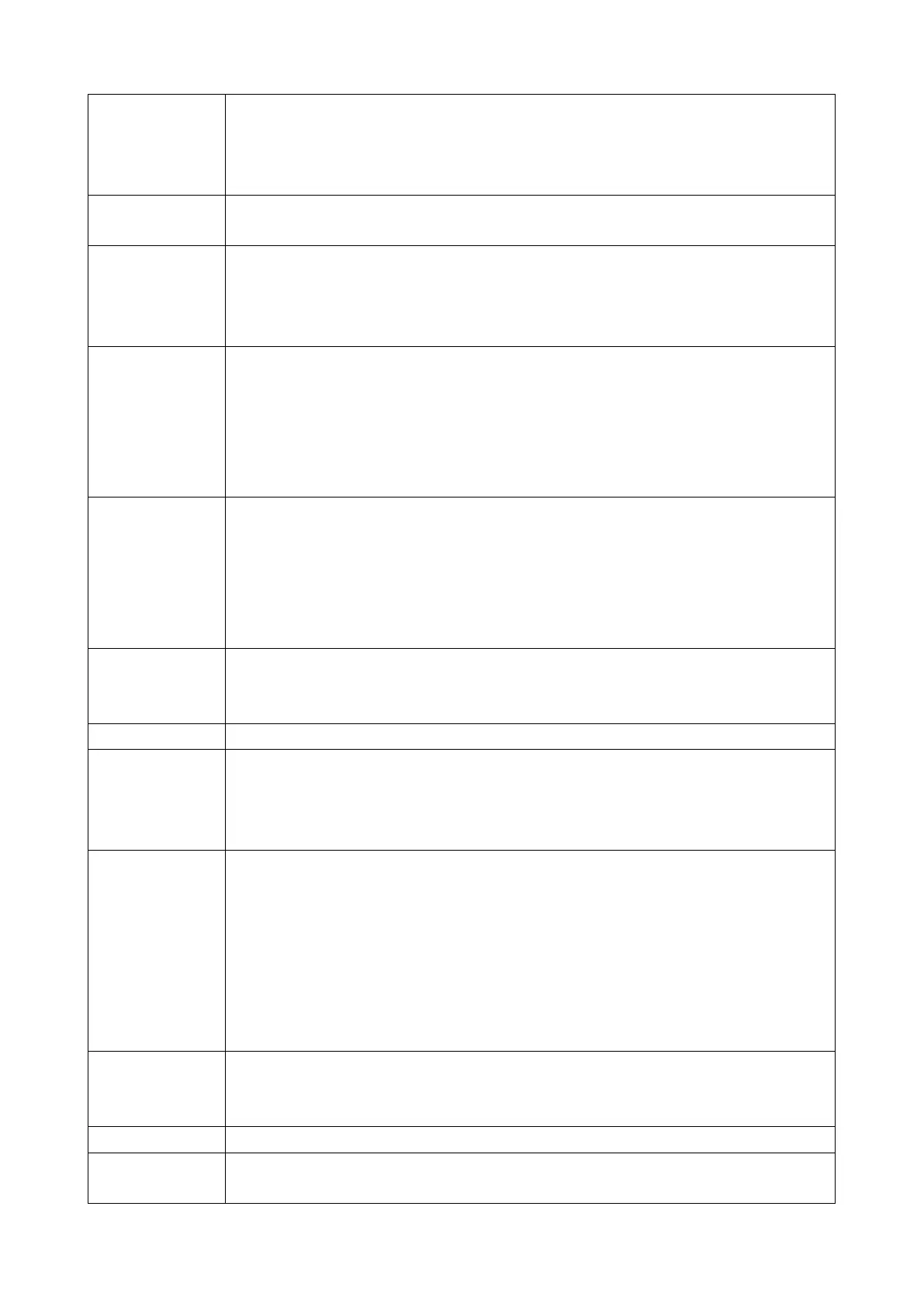Default device name for DLNA is “AirMusic”. You may rename
it for DLNA setup on the PC or mobile. QR code for download
and install “AirMusic” control App. View details of units and of
connect network. The information includes MAC address .
You can choose Sleep Radio, Local Radio, Internet Radio,
USB, Alarm and Timer to be shown on main screen.
Wireless Network Configuration: Enable/disable Wi-Fi
network. When you enable the Wi-Fi network, the system will
automatically select the required AP. Enter WEP or WPA
code (Wi-Fi key) to connect the Wi-Fi.
Wireless Network (WPS PBC): If you are using a router with
WPS/QSS button, you may set up the network connection
simple via WPS function. Enter it and go to press the
WPS/QSS button on your router within 120 seconds. The
connection between the router and TX-153 will then be
configured automatically.
Manual Configuration: You can choose DHPC (which IP
assigned automatically) or manually input IP address for
wireless network connection. When you select manual setting
for wired connection, the following have to be entered:
SSID (name of access point), IP Address, subnet mask,
default gateway, preferred DNS server, alternate DNS server.
Check Network When Power On: Enable/disable WiFi
network. When you enable the WiFi network, the system will
automatically search the available AP. Select required AP.
There are three independent alarms-2 alarms of absolute
time setting
(Alarm 1 and Alarm 2) and 1 alarm for relative time setting
(Alarm NAP).
Note that the alarm source is from the pre-set Internet radio if
Alarm Sound is set to be Internet Radio. It can only set one
same IR station for Alarm 1 and Alarm 2. When the alarm is
reached the unit connects to the Internet if the set network is
available. Therefore, there may be some delay from the
alarm to the radio play. If no network is connection can be
established within one minute, the alarm will change to
Melody automatically.
When Alarm “NAP” is set, it alarms once in
5/10/20/30/60/90/120 minutes depending on which one you
have set.
Choose Alarm Volume to configure the volume of the alarms.
Turn off or set the sleep timer of 15/30/60/90/120/150/180
minutes. Once the time is set, there will be a bed icon with
