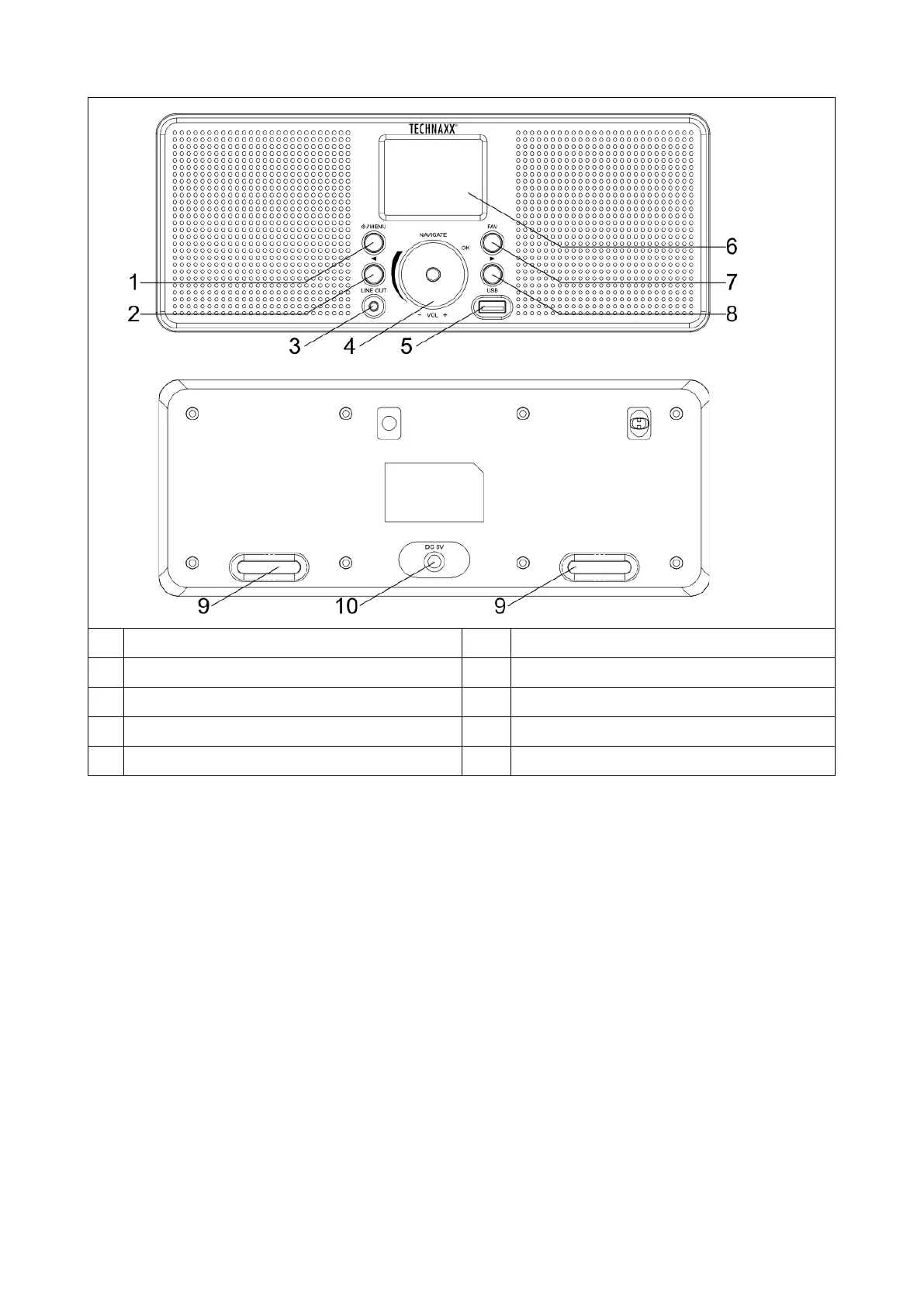Power on/off
Use the supplied mains adaptor to connect the device to a household
mains socket.
When it is the first time running the device, the system will ask you to
set Language and Network Configurations. You may setup the
network connection immediately, or set it later. Use Navigate to
select the desired option. Press Navigate/OK to confirm.
Press and hold Standby button when unit is power on, unit will go to
standby mode. Press again will make it on again.