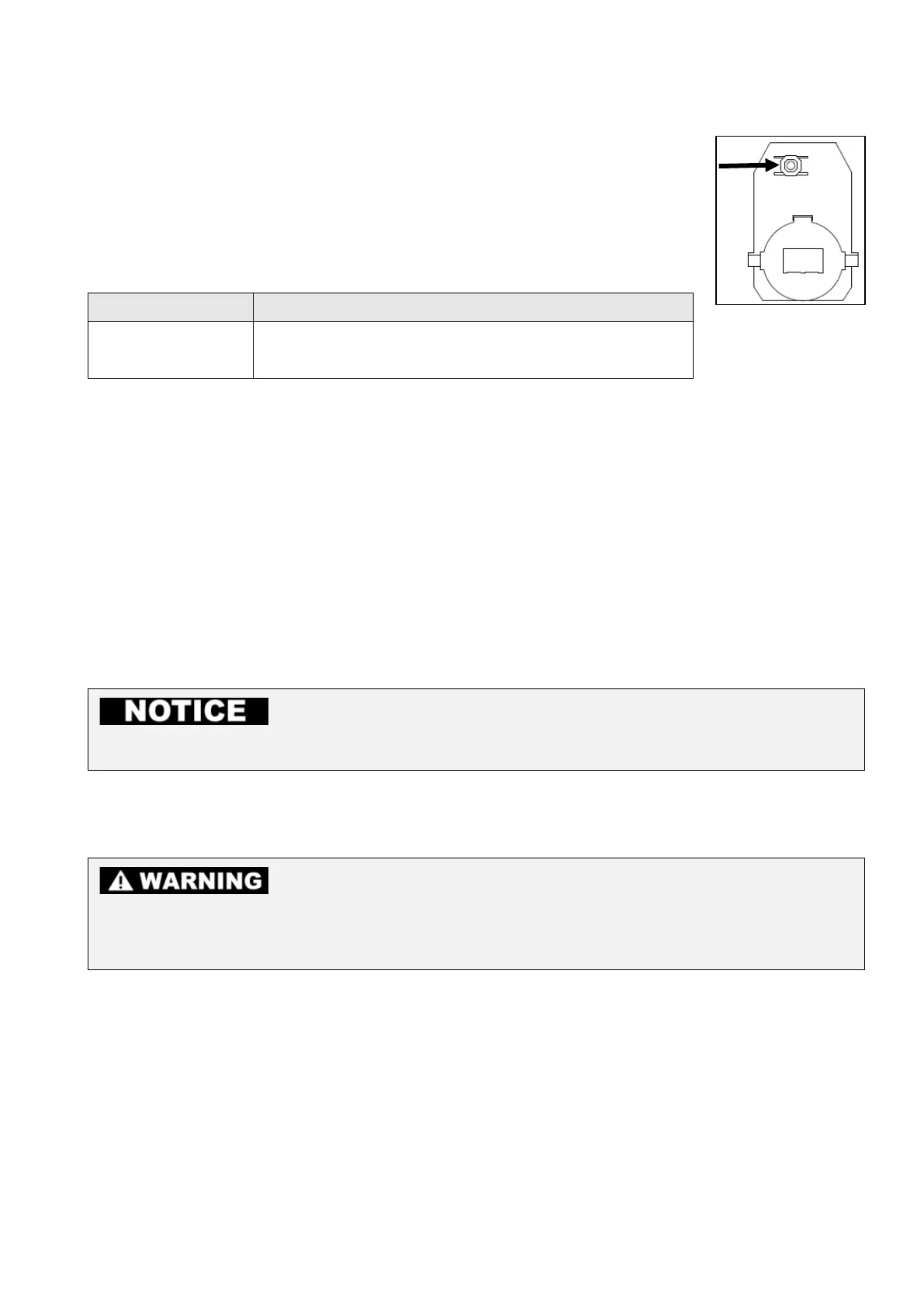14
⚫ Press and hold the panic button of Car Alarm for 3-4 seconds till the
LED is on. It lights up mixed color flashing (Red/Green/Blue). This
activates the pairing mode.
⚫ Press the button (8) on the circuit board once. The light
of circuit board will flash blue once.
⚫ Wait for 15seconds until the mixed color light
(Red/Green/Blue) of the Car Alarm turns off.
⚫ The pairing mode is successful. You can control the Car Alarm with
the new remote control.
⚫ Close the back cover of remote control.
USB charger function
If the Car Alarm is powered from a vehicle cigarette lighter socket, you
can connect the USB-C/USB to your mobile phone with a USB cable*
(*not included). The Car Alarm now is working as mobile phone charger.
It is also possible to charge other devices via USB.
Panic mode
If you have an emergency press the button of the Car Alarm and the
alarm will be nosing loudly to alert people around you. When you press
the button again, the alarming will be deactivated.