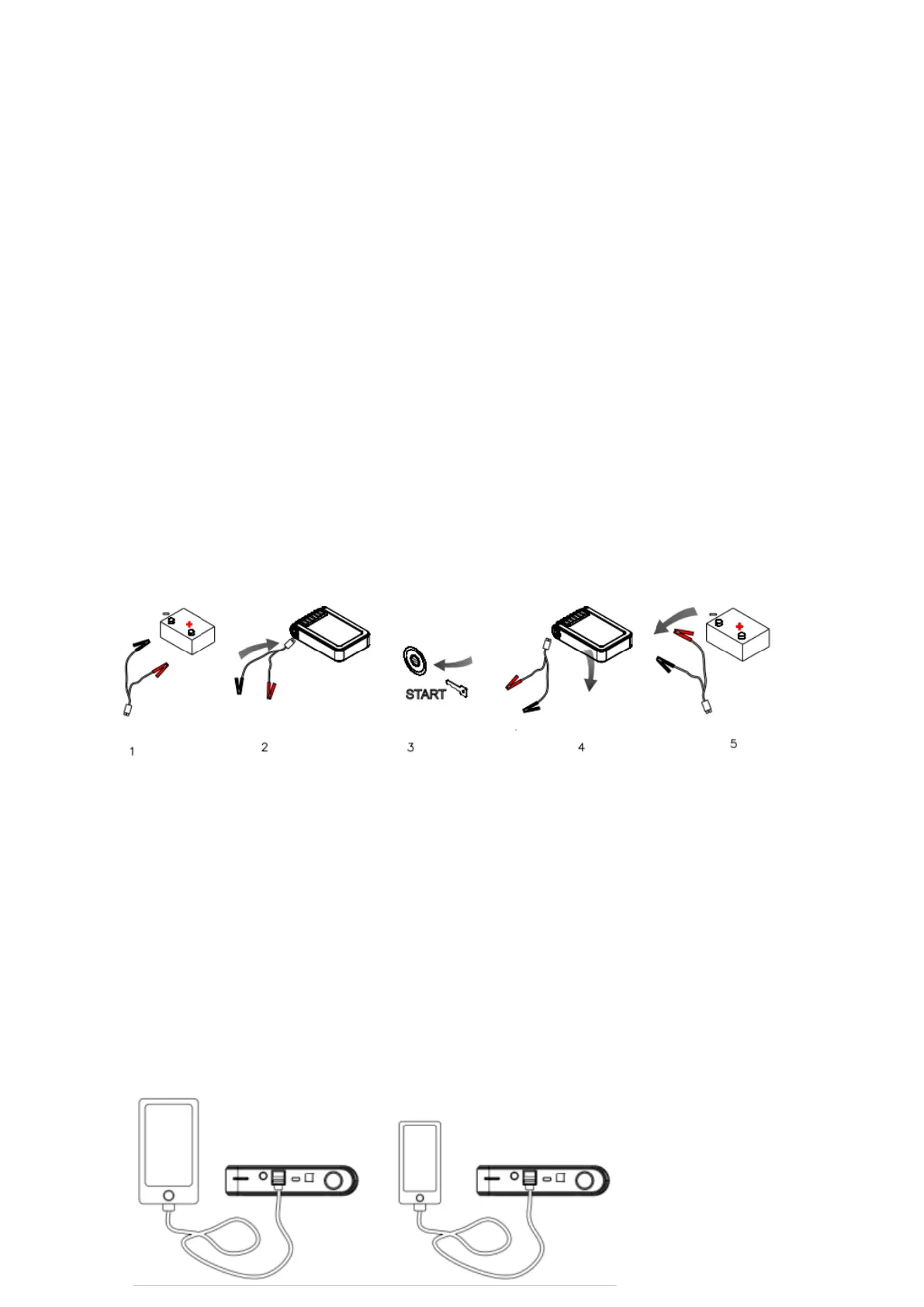on, please do not start your car any longer with the TX-218!) ➔ 2
LEDs are lighting in BLUE and 2 LEDs are OFF, balance power
is about 50% ➔ 1 LED is lighting in BLUE and 3 LEDs are OFF,
balance power is about 25% ➔ NO LED is lighting, balance
power is about 0%.
How to jump start a car with the TX-218
!WARNING!
1.Insure that the number of indicator lights are not less than 3.
2.Connect the red battery clamp to the positive pole of our vehicle’s
battery and connect the black one to the negative pole.
3.Plug the cord of Jumper cable into the starter’s socket.
4.Start the vehicle
5.When the vehicle starts, remove the cable from Jump Starter and
disconnect red and black battery clamps with the vehicle battery
terminals within 30 seconds.
6.Leave the vehicle’s engine running.
Using 12V Car Adapter socket (2)
Plug the switch cable to 12V/8A output port.
Connect the 12V device with the 12V socket
Press the switch button to supply power to the product.
Note: Use the cigarette lighter socket adapter to attach DC12V powered
electronics up to 8A with cigarette plug.
For charging for mobile phone or tablet
1.Plug the switch cable B to USB 5V-1A/2A output.
2.Select appropriate connector for your mobile phones or tablet and use
it to connect the switch cable B with our mobile phone or tablet.
