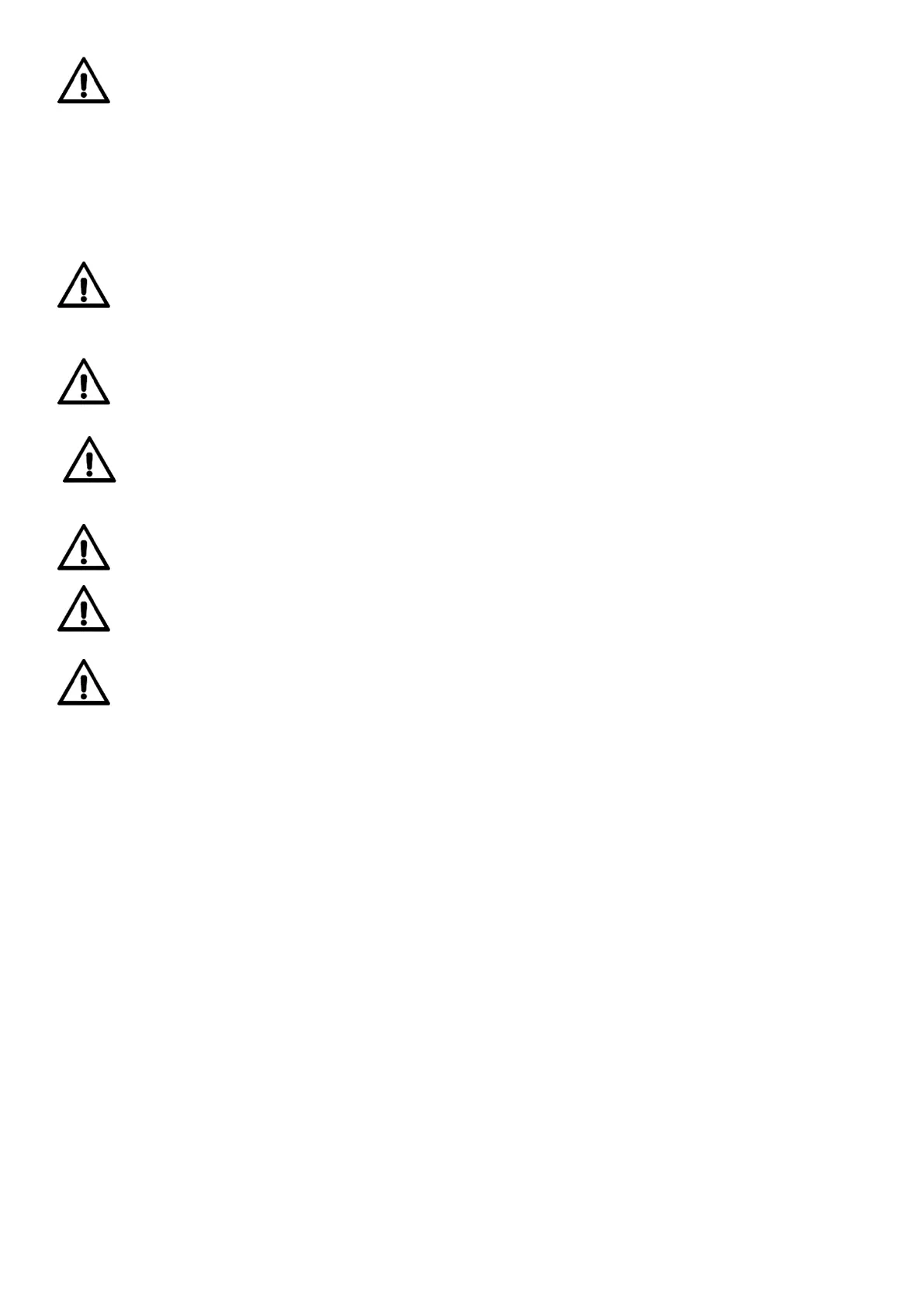13
Model: TX-241; Article No. 5064; 02/2023
CAUTION!
Never disconnect the DC cables while the micro inverter is generating power.
6. Measure the voltage of the solar panel to the micro inverter with a suitable multi-
meter. The required starting voltage of the micro inverter is above DC22V.
7. Check the MC4 connectors of the micro inverter and solar panel(s). Damaged DC
connections must be replaced.
8. If necessary, check with your grid operator whether the grid frequency matches the
frequency range of the micro inverter.
CAUTION!
Do not attempt to repair the micro inverter.
If the above steps do not solve the problem, contact our support or an
electrician.
The AC connection on the micro inverter cannot be replaced/repaired. If the
cable has been damaged, the device should be disposed of.
Unless otherwise specified, maintenance work must be carried out with the
equipment disconnected from the mains (mains switch open) and the solar
panels covered, or insulated.
Do not use rags or corrosive products for cleaning that could corrode parts
of the equipment or cause electrostatic charges.
Avoid temporary repairs. All repairs should be made only with original spare
parts.
Each micro inverter should be protected by a circuit breaker, but central
disconnect protection is not required unless specified by national standards,
or by the responsible network operator.