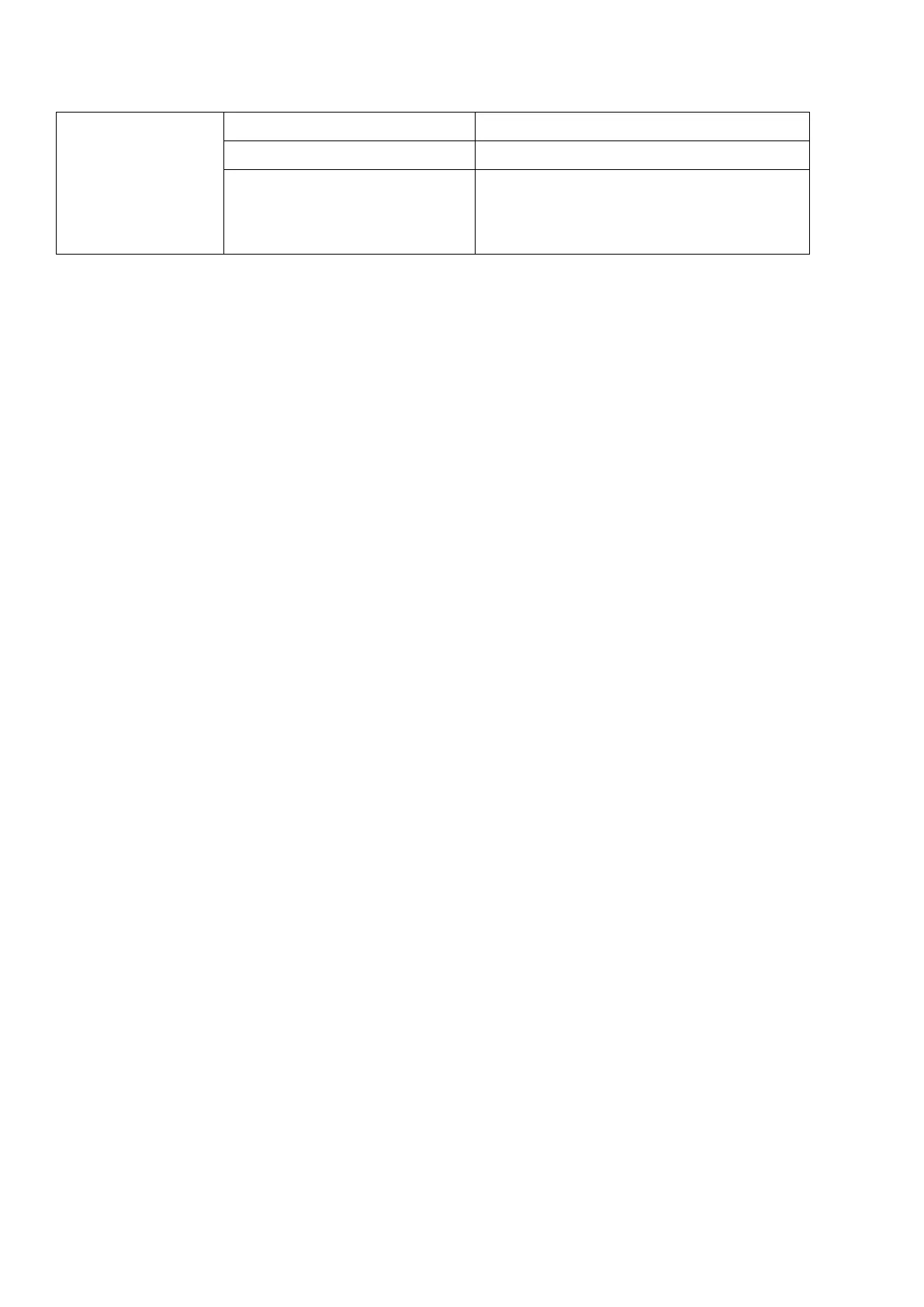Note: If you have selected the Photo & Video mode, make sure not to
press up/down button on the live image screen. Pressing up/down button
changes the mode to either photo or video.
Auto power off: (turns off the camera in Test mode when no buttons are
pressed for the set time): [Off] / [3minutes] / [5minutes] (default) /
[10minutes] → Select and press E button to confirm.
Info: To switch on again, switch the Mode button to Off and then to Test
again.
Economy Mode: [Off] / [On] (default) → Select and press E button to
confirm.
Operate Interval: [5s] (default) / [10s] / [20s] / [30s] / [1minute] / [5minutes]
/ [10minutes] / [30minutes] / [60minutes] → Select and press E button to
confirm.
“Operate interval” is the time between the current video and the next video.
Set the time of delay shooting when the camera detects the motion. Within
the selected time, the camera will not record any image or video. It can
avoid storing too much of the same event and saving more storage.
(Default is 5 seconds.)
Password Set: [On] / [Off] (default). → Select and press E button to
confirm. Once set, you will need to enter the password each time you turn
on the camera.
Set the power-on password of the camera. The password is four digits,
each digit ranges from 0 to 9 and a-z.
Attention: If you set the password, write it down to make sure that you do
not forget it! If you forget the password check FAQ → Q4.
Serial ID Set (camera name): [On] / [Off] (default). → Select and press E
button to confirm.
Set the unique serial number for the camera. The number is four digits,
each digit ranges from 0 to 9 and a to z.
