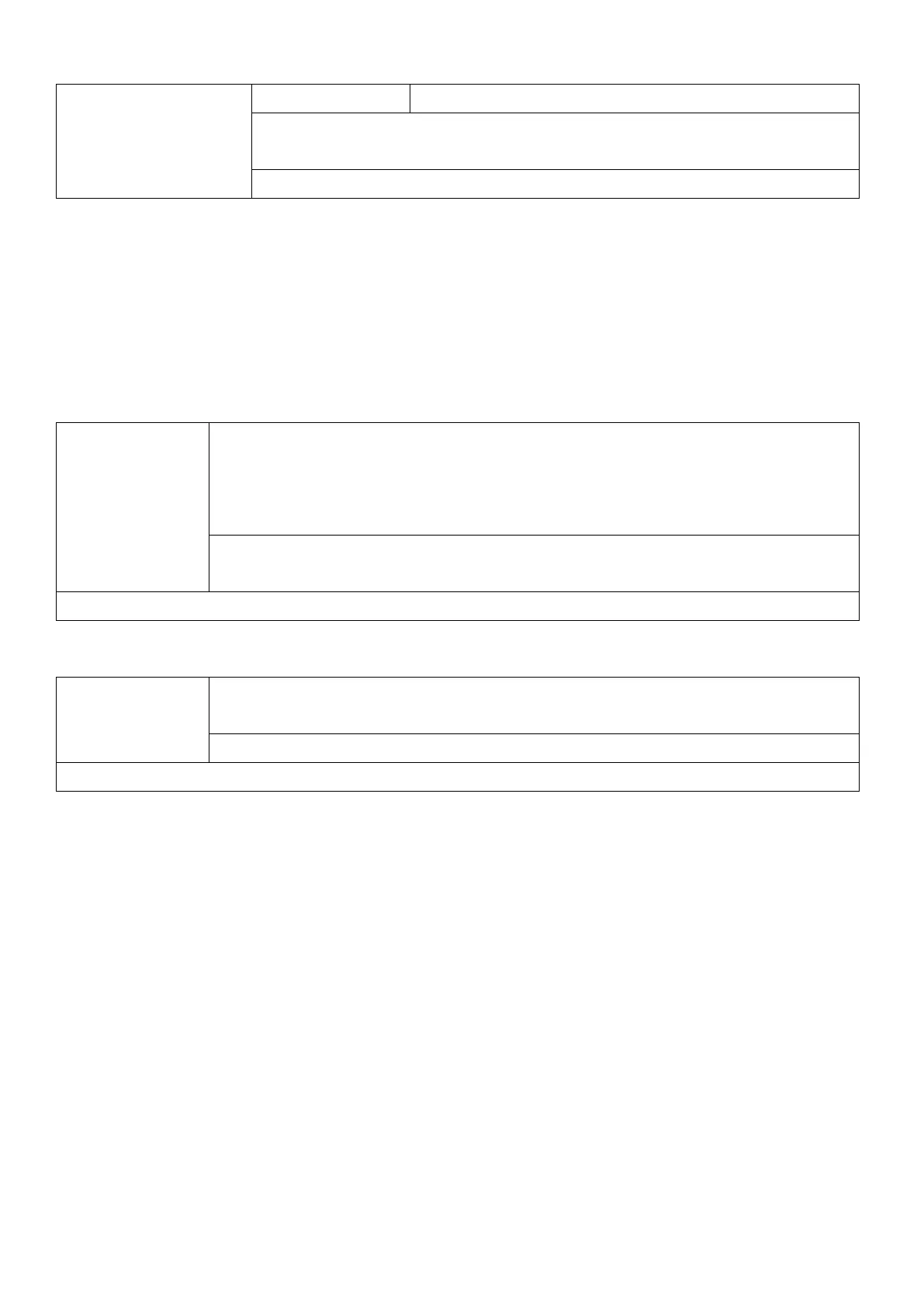9
Model: TX-256 Article No. 5088, 12/2023
Photo Series:
Set photo
number of
continuous
shooting
Camera will take photos continuously
Options: [1 photo] (default) / [2 photos in series] /
[3 photos in series].
→ Select and press E button to confirm.
Video settings
Video Resolution: 4K (3840x2160), 2K (2560x1440), 1080FHD (1920
×1080) (default), 720P (1280 ×720). → Select and press E button to
confirm. Set the video resolution: the bigger the resolution → the shorter
the recording time.
Video length
Set the duration of recording a video clip → shortest time
is 10 sec. / longest time is 3 min.
(AVI format video can be played back on most video
players.)
Options: 10s, 20s, 30s, 1min, 2min, 3 min. (default is 10
sec.)
→ Select and press E button to confirm.
Open this function → camera will record audio when
recording video.
Options: [On] (default) / [Off].
→ Select and press E button to confirm.
Audio volume: Low (default), Medium, High → Select and press E button
to confirm.
General settings
Date/ Time: Use ▲ and ▼ to change each parameter. Use ▶ to move to
the next parameter.
Date format: select between [dd/mm/yyyy] (default) / [yyyy/mm/dd] /
[mm/dd/yyyy].
→ Press E button to confirm.
Time Stamp: (stamp the date & time on the photos/videos or not): [Off] /
[On] (default) → Select and press E button to confirm.
