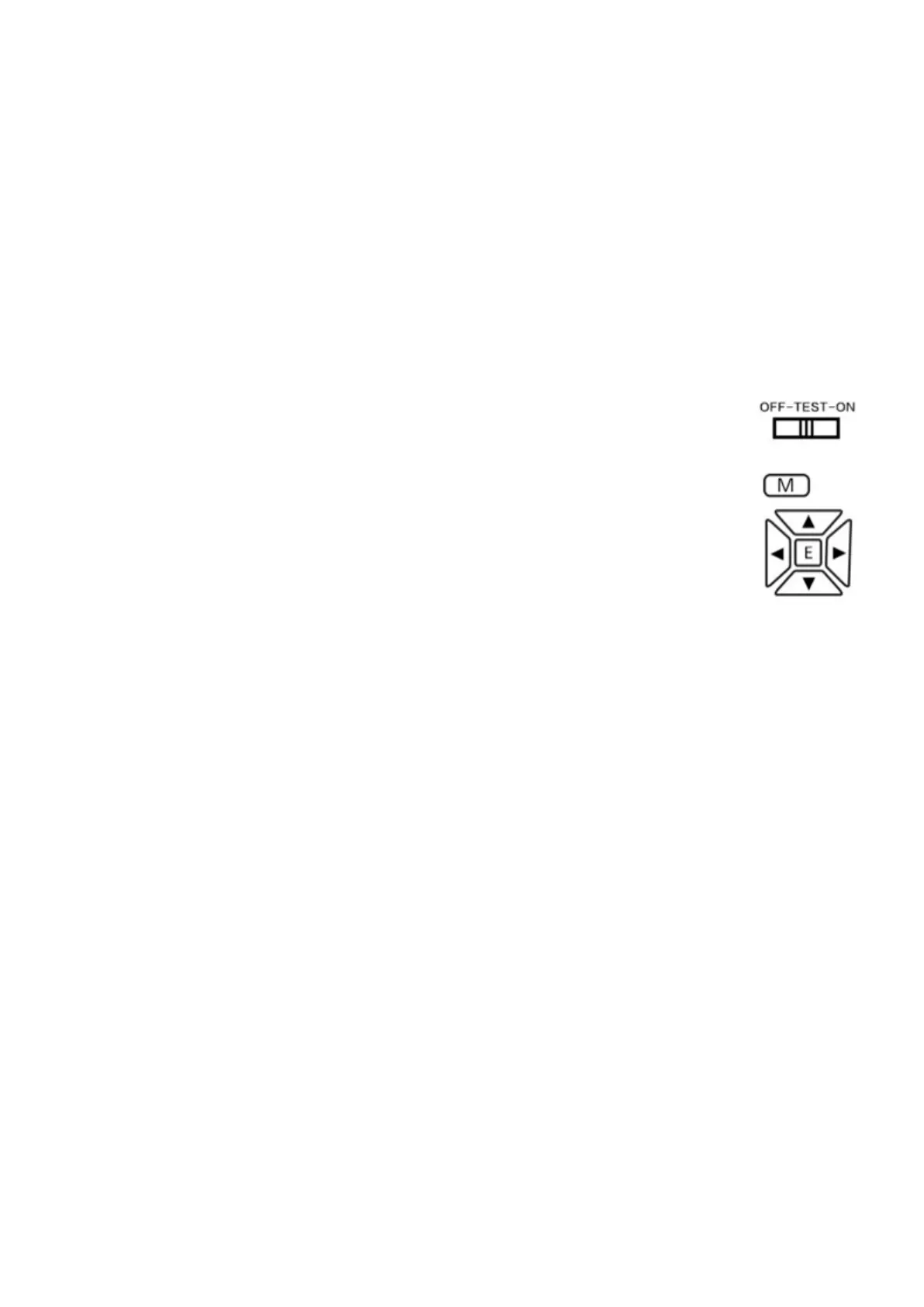8
Model: TX-256 Article No. 5088, 12/2023
Manual image capture and video recording
While in Test mode, you can manually capture images and record videos.
Press ▲ and ▼ to switch between picture capture and video mode.
Press ◀ to manually take pictures or videos.
Picture and video quality will depend on your chosen settings (see the
next section).
All images and videos are saved to the memory card.
Note: If you operate the camera without an SD card inserted no images or
video will be saved.
System Setup
Switch MODE button to “Test”, then you can set the system
parameters.
⚫ The M and E buttons are used to enter the menu mode and
to change settings.
⚫ Press the M button to enter and exit the menu lists.
⚫ Use ▲ and ▼ to move up and down the menu options.
⚫ Press E to access a setting.
⚫ Use ▲ and ▼ to select the required value.
⚫ Press E to confirm your setting or press M to exit without changing.
Switch the MODE button to “Test” to turn on the camera for settings.
Switch the MODE button to “ON” to turn the camera in recording mode.
→ Display will turn off after 5 seconds and the camera is armed.
Switch the MODE button to “Off” to turn off the camera.
Photo settings
Photo Resolution: Set the image resolution: the bigger the resolution →
the higher the sharpness! (It will take bigger space either.)
20MP(5120x3840 interpolated) (default), 16MP(4640x3488 interpolated),
12MP(4032x3024 interpolated), 8MP(3264x2448 interpolated),
5MP(2592x1944 interpolated), 3MP(2048x1536 interpolated),
2MP(1920x1080), 1.3MP(1280x960) → Select and press E button to
confirm.
