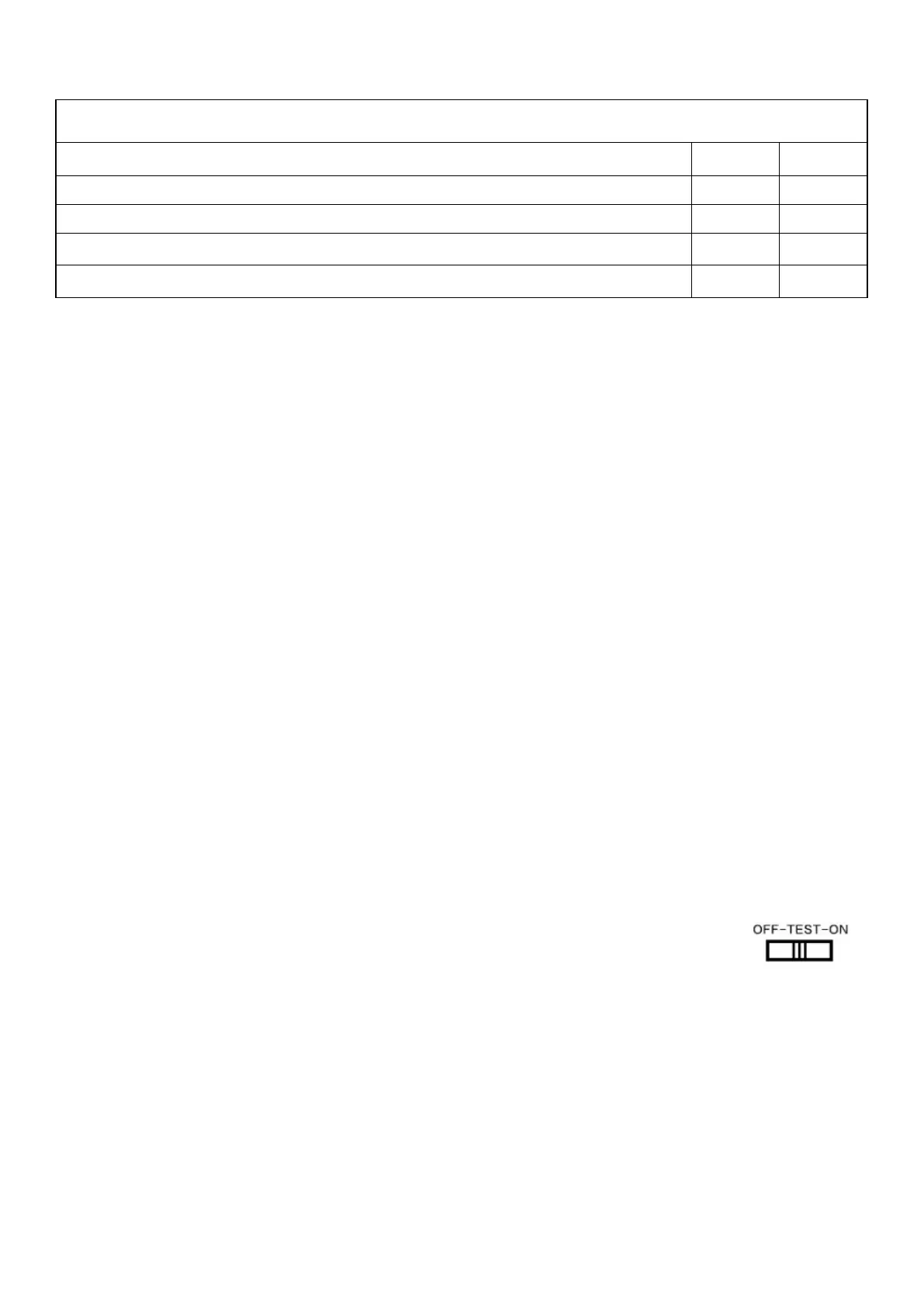7
Model: TX-256 Article No. 5088, 12/2023
*** with motion trigger, for example, 10times each day
Inserting the memory card
⚫ The camera has no built-in memory, therefore insert a formatted (with
FAT32) MicroSD card** up to 32GB (**not included) for saving files. We
suggest to use class 10 high speed card.
Formatting: Format memory cards up to 32GB in FAT32
Attention: Do not insert the MicroSD card forcibly; refer to the marking on
the camera. The MicroSD card should have same temperature like the
ambient temperature. The camera will be short-circuiting influenced by
environment temperature and humidity. Notice protection for the camera
when using it outdoor.
⚫ If the capacity of MicroSD card is full, the camera will stop recording
automatically.
⚫ Press the edge of the card gently to pop-out the MicroSD card.
IR LED
The device activates the infrared light automatically as soon as low
illumination prevails.
Basic Operations
Enter Test Mode
Move the switch to the TEST position.
The test mode menus allow you to set the parameters to tell
the camera unit what you want it to do.
First time start in Test mode the default device language is English. To
change language press menu button 2x. Than press up button 4x and
press “E” to confirm. Now choose your language with the up and down
buttons and confirm with “E”.
