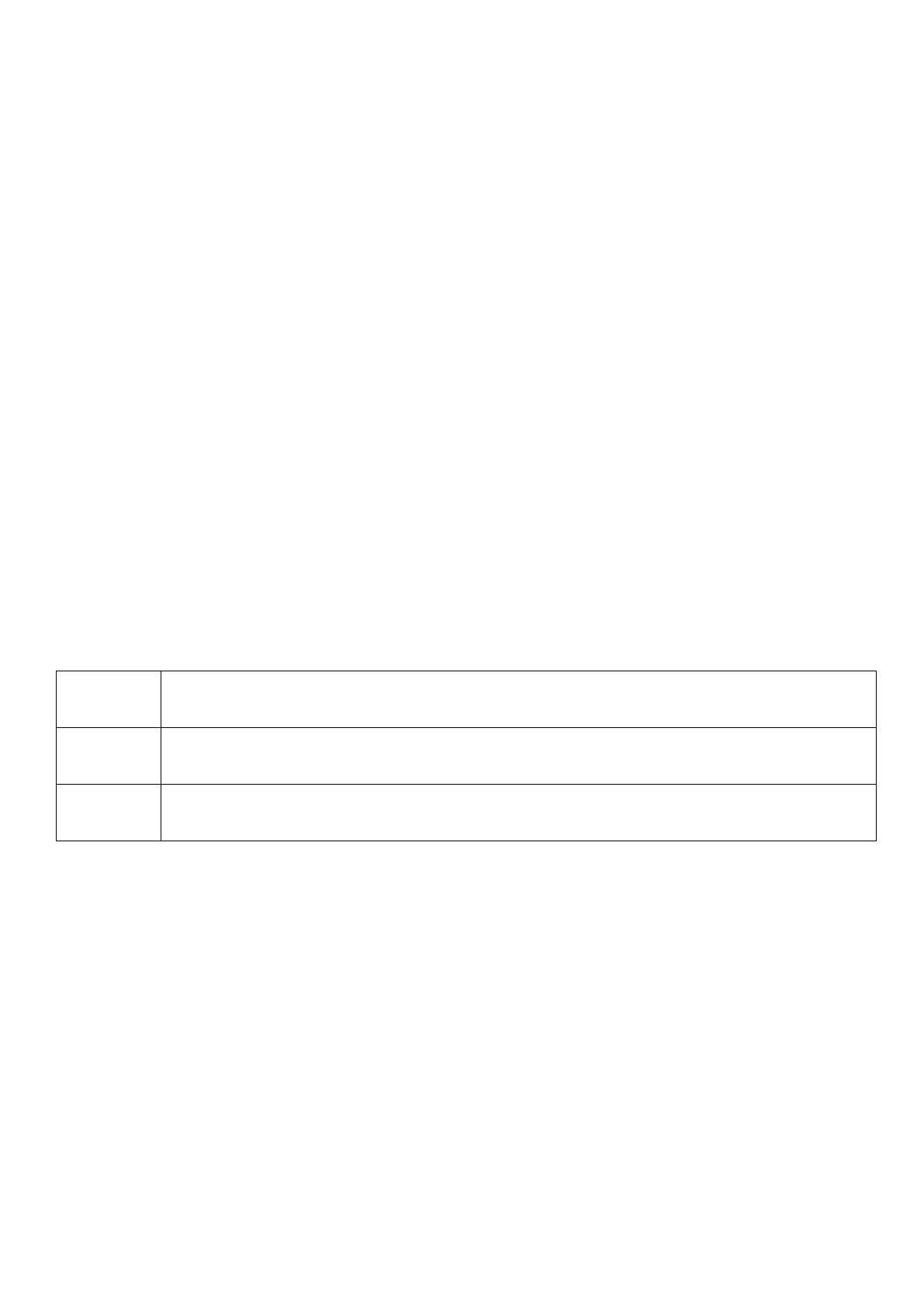11
Model: TX-256 Article No. 5088, 12/2023
Timer (Target Recording Time)
Options: [On] / [Off] (default). → Press E to confirm.
Set the target recording time of the day. With this option you can preselect
when recordings should been taken. You can set the start and stop time.
The camera will work just in the set time slot. In other time, the camera will
keep in standby state.
After setting the time → Press E to confirm.
Time Lapse
Options: [On] / [Off] (default). → Press E to confirm.
Set the interval time of taking pictures. The camera will take pictures
automatically as per set time interval. For example, set the interval time to
1 hour, the camera will take a photo each hour. If you want to observe that
a plant blooms, the camera will take 24 photos in 24 hours to record the
whole process of blooming.
After setting the time → Press E to confirm.
Trigger Sensitivity Motion Sensor: [Low] / [Medium] / [High] (default).
→ Select and press E button to confirm.
Test the sensitivity and find the correct detection zone for your purpose.
Set the sensitivity of the sensor. Note: The temperature can also influence
the sensor sensitivity.
Language: (set the language display on screen): [English] / [German] /
[French] / [Spanish] / [Polish] / [Dutch] / [Czech] / [Italian] / [Croatian] /
[Bulgarian] / [Slovak] / [Hungarian].
→ Select and press E button to confirm.
Format: [Cancel] (default) / [OK]. → Select and press E button to confirm.
Attention: Formatting the memory card (FAT 32) will delete all data
permanently. Before using a new memory card or a card that has been
used in another device previously, format the memory card.
Note: If the card does not format correctly, remove the card and format it
in a PC.
