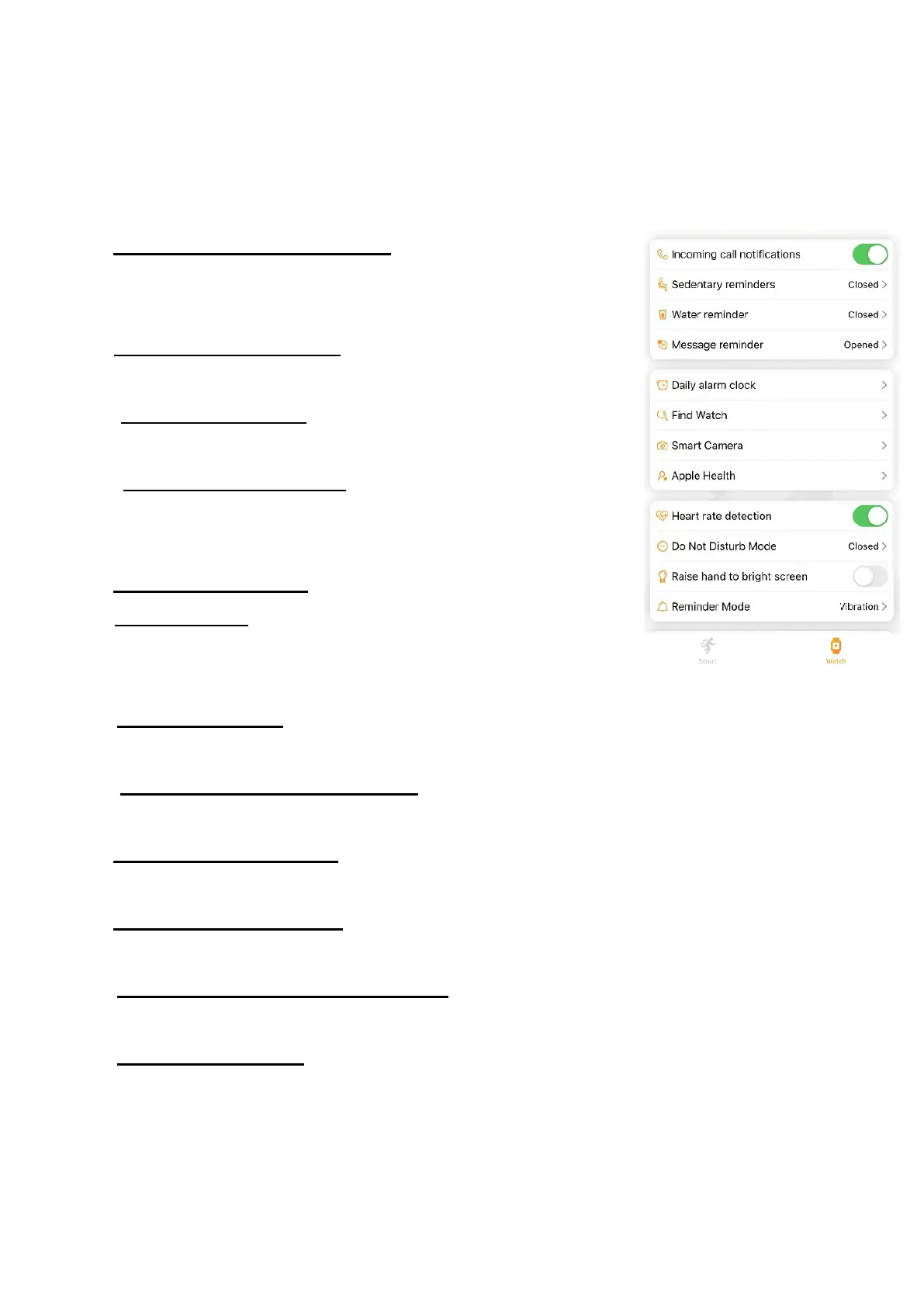5
today, the current measured body temperature and the blood oxygen.
Info: During the measurement, the app must be synchronized to
display body temperature and blood oxygen in the app.
Watch interface
⚫ Incoming call notification: Enable/disable to get
a notification of a call on your watch. You even
can decline the call on your watch.
⚫ Sedentary reminder: Enable to be reminded to
be active. Set time period, frequency and days.
⚫ Water reminder: Enable to be reminded of
drinking. Set time period, frequency and days.
⚫ Message reminder: Enable the Apps, e.g.
Whatsapp, push messages that are displayed on
the watch.
⚫ Daily alarm clock: Set up to 5 alarms.
⚫ Find Watch: Tap on it to send a signal to your
watch. Watch starts to vibrate. (Bluetooth
connection required)
⚫ Smart camera: Open the photo function on the watch. To use the
watch as a remote trigger. (Bluetooth connection required)
⚫ Apple Health/ Google Fit: Sync your data with Apple Health or
Google Fit.
⚫ Heart rate detection: Allows recording of continuous measurement of
heart rate. (Bluetooth connection required)
⚫ Do not disturb mode: Enable and set the time period you do not want
push messages on the watch.
⚫ Raise Hand to bright screen: Enable/disable to turn display on/off
when wrist is turned.
⚫ Reminder mode: Set the mode how push messages should notify
you on your watch.
