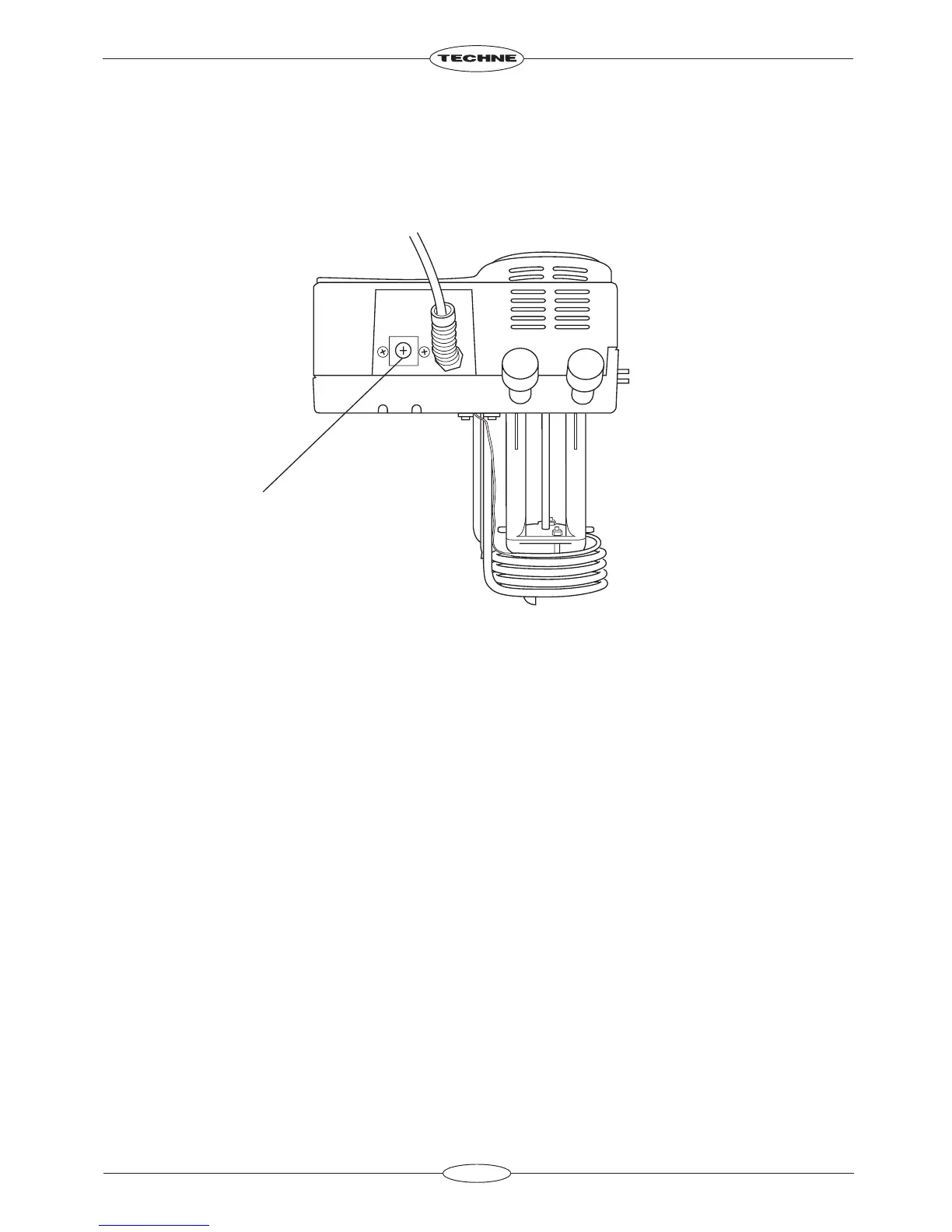SETTING THE OVER-TEMPERATURE CUT-OUT
An adjustable over-temperature cut-out is fitted. When the cut-out operates, the heater will stop
working and the ‘over-temperature cut-out indicator’ will illuminate. On the TU-20D an audible alarm
will sound. The pump will continue working on all units.
It should be set to approximately 10°C ABOVE THE OPERATING TEMPERATURE. This can be done in one
of two ways; The first is more accurate and the second quicker (and better if you do not want to overheat
the liquid). For both, first turn the reset button fully clockwise then:
1 Heat the bath to the desired cut-out temperature and turn the reset button anticlockwise until the
cut-out just trips.
Either: Switch off at the mains power. Remove the unit from the liquid and press the reset button.
Return the unit to the liquid, switch on the mains power. The heater will again work.
Or: Allow the liquid to cool, may be as much as 40°C, and press the reset button. The heater will
again work.
2 Heat the bath to the required maximum operating temperature and turn the reset button
anticlockwise until the cut-out just trips. Turn the reset button clockwise one small division on the label
and press the reset button. The heater will again work.
An alarm will sound on the TU-20D when the over-temperature cut-out is activated by a temperature
higher than that set for the over-temperature cut-out. Reset the over-temperature cut-out, by pressing
the reset button, to stop the alarm.
33
Over-temperature reset button
