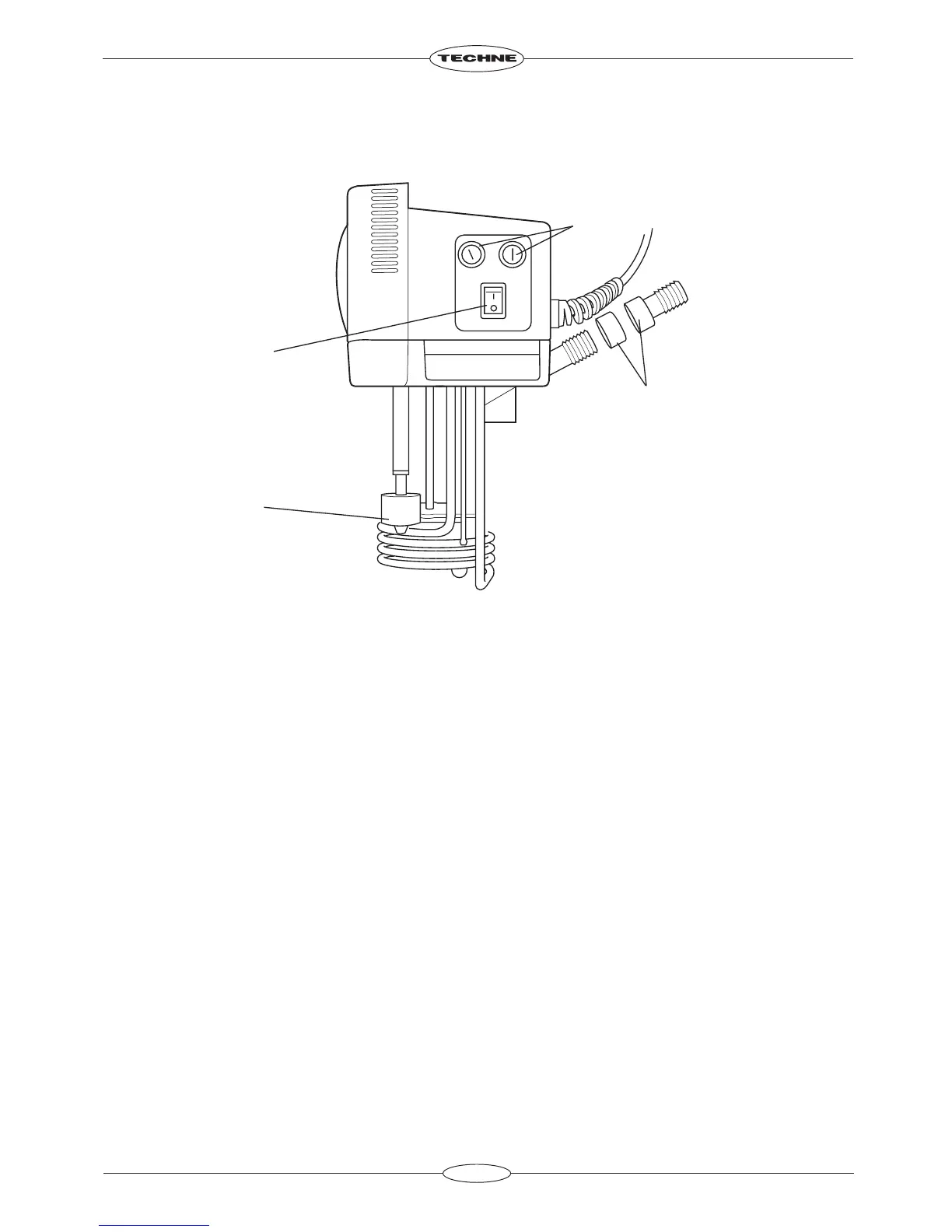OPERATION
• Ensure that either the outlet and return pipes have their caps on or an external system is properly set up.
• Switch the unit on by pressing the power switch. The switch and the POWER indicator on the front
will light up.
Setting the temperature on the TE-10A
• Turn the knob until the line on the knob points to the required temperature.
• The heater (and heater indicator) comes on if the set temperature is higher than the current bath
temperature. When the measured temperature approaches the set temperature, the heater indicator
will begin to flash. As the measured temperature stabilises the indicator will stay on for shorter
periods.
• Due to variations in heat losses, the actual temperature may vary. If you need to control the
temperature to a greater accuracy than the TE-10A’s accuracy, place a thermometer in the lugs as
shown on page 21. For greater accuracy still you can place the thermometer in one of the samples.
In either of these cases, it may be necessary to readjust the set temperature to achieve the precise
temperature required. Allow the temperature to stabilise after each adjustment.
28
Fuses
Pipe connector or
blanking cap
Power switch
Float switch
(not the TE-10A)