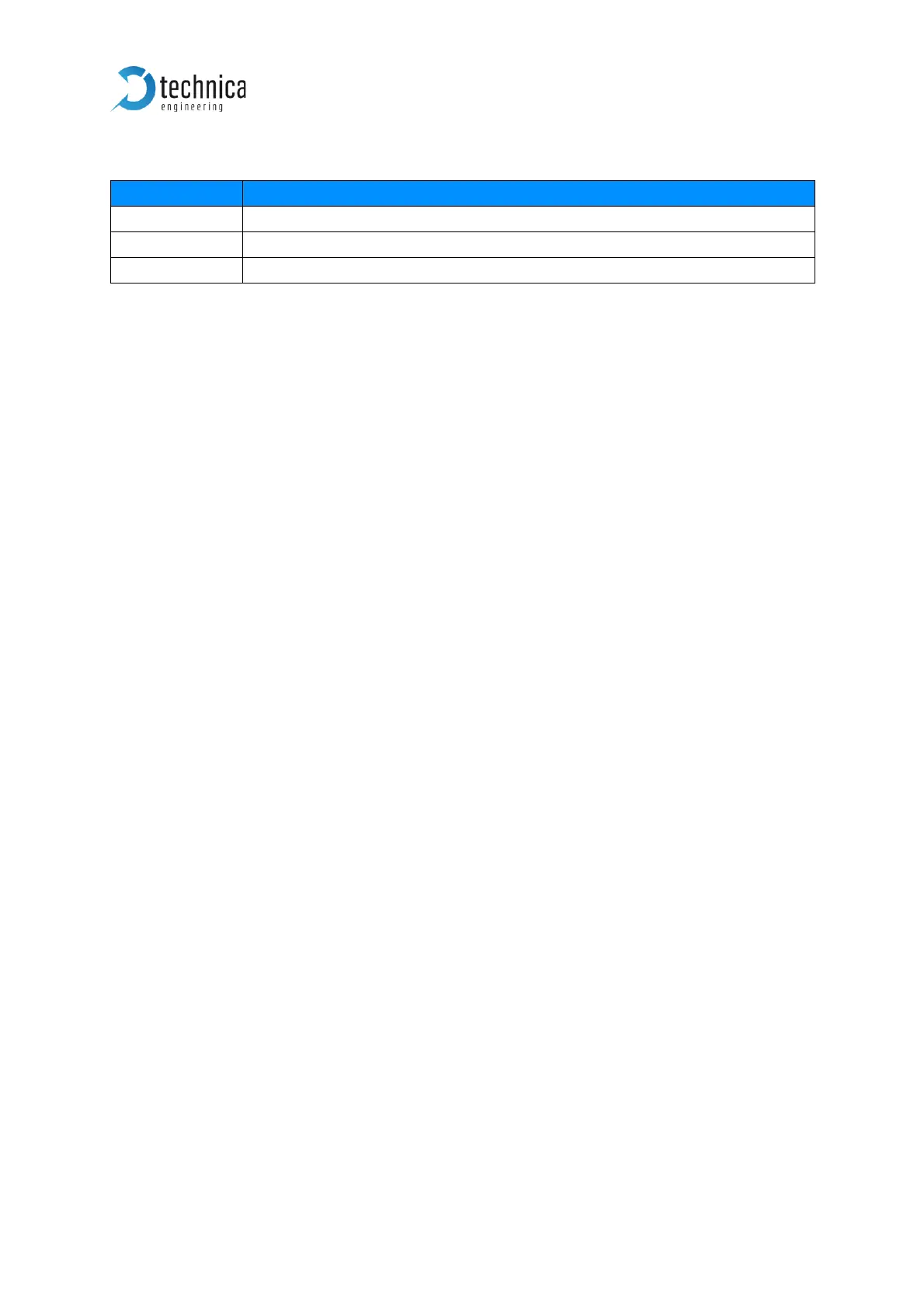Table 2-2: Pinning of black MQS connector
2.1.2 Universal Serial Bus Connector
There is one USB 2.0 mini B Port for connection to a laptop or PC. Since the chip used
is a USB-LAN chip, your PC will identify a new Ethernet Network Interface Card.
2.2 Other Interfaces
2.2.1 Status LED
The USB 100BASE-T1 MediaConverter has one status LED on the frontside of the case
for the 100BASE-T1 Port.
It is lit when there is linkup. It is toggling when there is communication.
Note: There is a bug in the used BroadR-Reach PHY. When the 100BASE-T1 Plus and
Minus lines are swapped, and the 100BASE-T1 port is set to Slave, then the Link LED
is lit, but there is no data transmission possible. So please ensure that the 100BASE-
T1 lines (positive/positive and negative/negative) are connected correctly.
