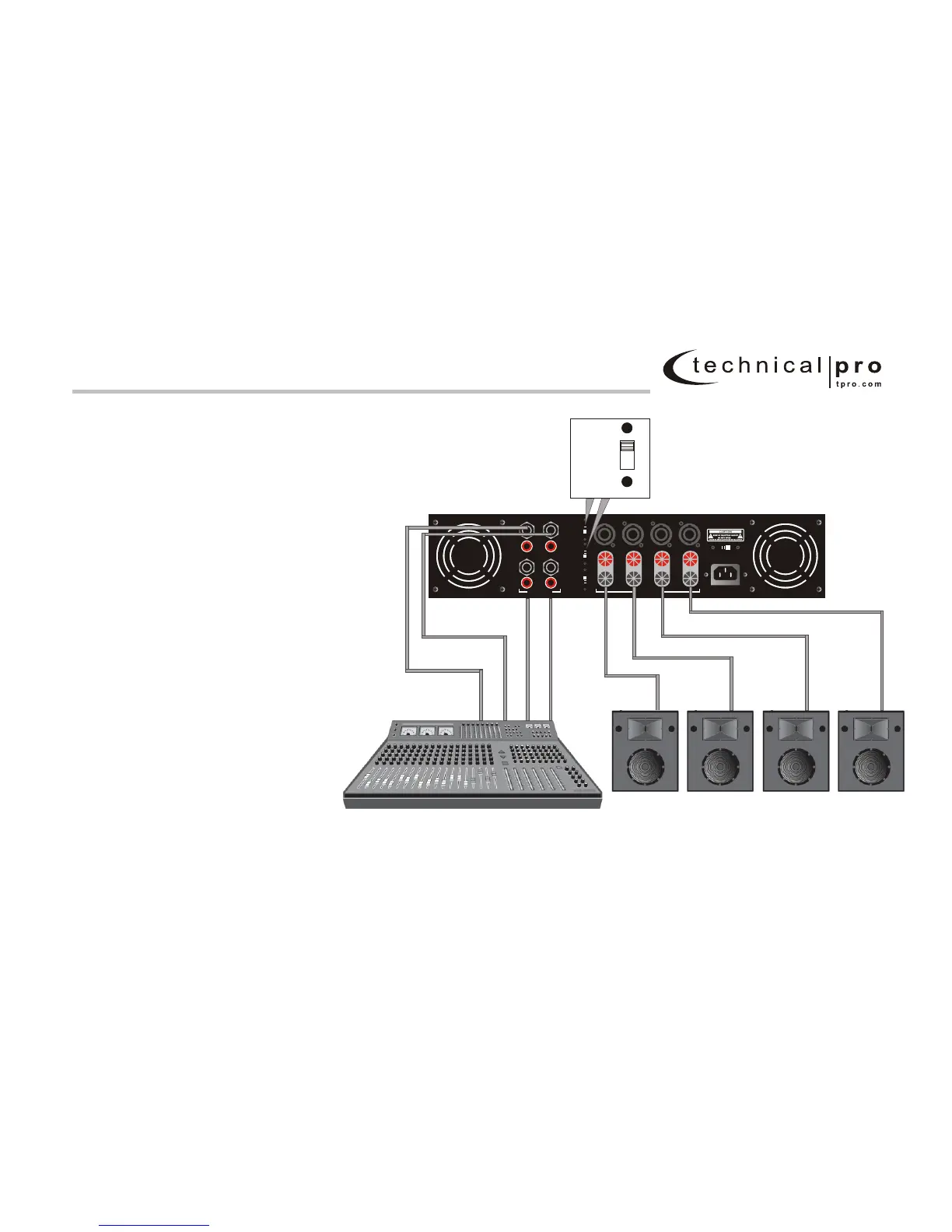Ch1
-BRIDGE+
MONO
-BRIDGE+
MONO
Ch2 Ch3 Ch4
OUTPUT
110/220V
220/240V
50-60Hz
AC INPUT
L4Z-4001
INPUT
LIFT
GROUND
STEREO
BRIDGE
MONO
CH1/2
STEREO
BRIDGE
MONO
CH3/4
Page7
2 Setup
2.6 Wire Your System
2.6.1 Stereo Mode
Make sure the amplifier is turned off and the level controls
are turned down before you wire the system. Make sure the
stereo/bridge switch is set to stereo.
Typical input and output wiring is shown in Figure 2.6.1.
INPUTS: Connect the input wiring for each desired channel
using either the RCA or 1/4" jacks. Never used both the RCA
and 1/4" jacks simultaneously on a single channel.
OUTPUTS: Maintain proper polarity (+/-) on
output connectors.
In Stereo mode the banana plugs should be connected
vertically in the CH.1 jacks (one wire in the positive and
one in the negative jack). Be sure to maintain the positive
/negative polarity when connecting your amplifier to the
speaker. Positive terminal on the amplifier should be
connected to a positive terminal on the speaker. The
same should be done for the negative terminals.
2.6.2 How to Parallel the Inputs
There are two ways to feed the same signal to
each amplifier channel:
1. Buy a "Y" cable. Plug the female end into your
signal cable, and plug the split male ends into
both amplifier inputs.
2. Feed your signal to the Channel-1 input screw
terminals. Using a mic cable or phone-to-phone
cable, connect Channel-1 combo jack to Channel-
2 combo jack.
See the next page for Bridge-Mono wiring.
Ch3
Ch1
STEREOSTEREO
BRIDGEBRIDGE
MONOMONO
Figure 2.6 .1 Typical System Wiring, Stereo Mode
MIXER SPEAKER
Ch2 Ch4
Ch1 Ch2 Ch3 Ch4
L - SERIES 4 Way Professional Amplifier