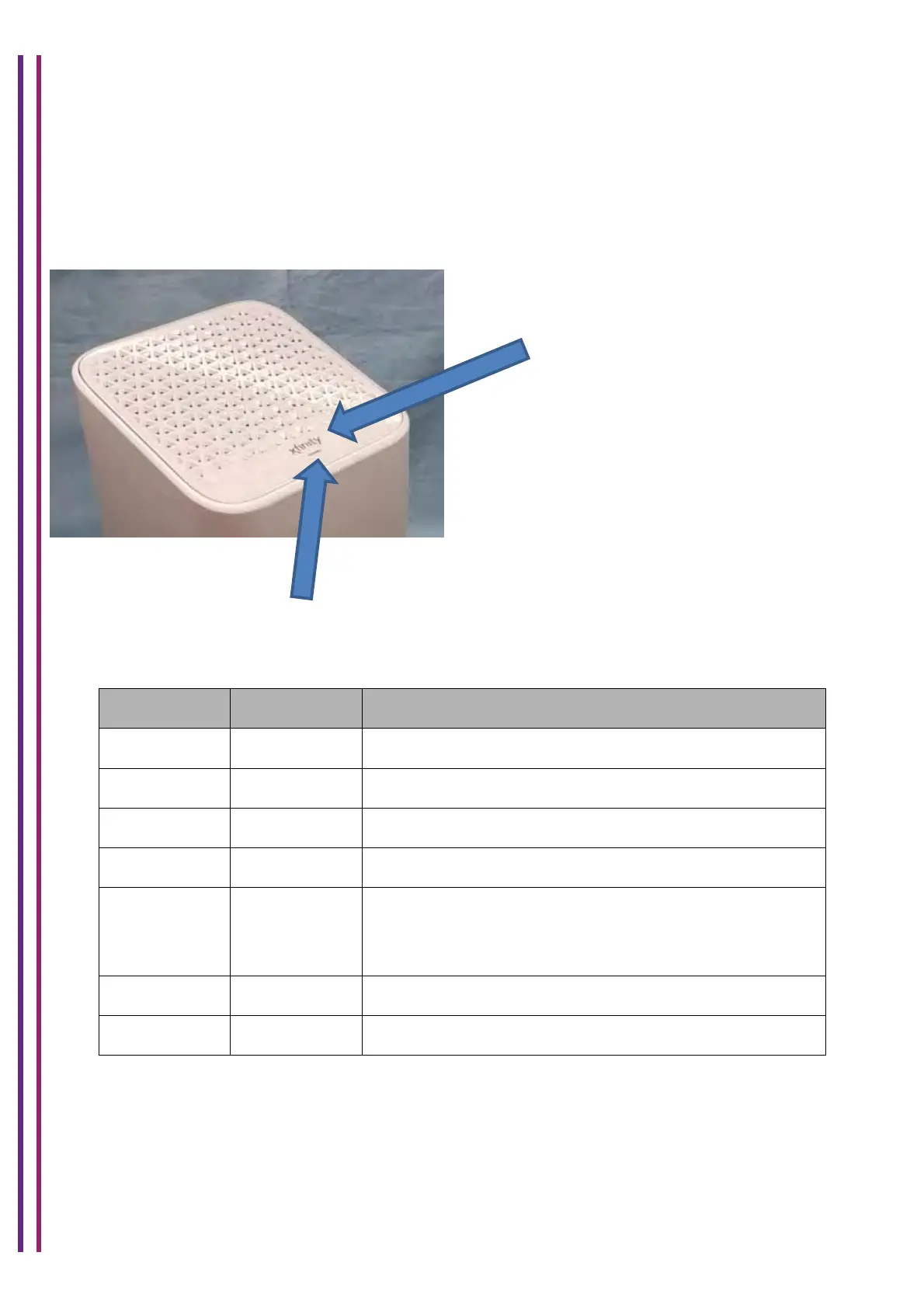07/01/2019 Proprietary and Confidential – Technicolor 13
Top panel
The top panel contains the single status indicator and the customer logo.
Air vents for product ventilation are also present.
There are no buttons on the top panel.
Status LED Legend (Item A)
LED Indicators
Color State* Description
White Solid on Device is online and functioning
Orange Solid on Initial Power Up & Boot
Orange Blinking Downstream during Registration
Green Solid on Upstream during Registration
Alternate
Orange and
green
Blinking Firmware Download in progress
Blue Blinking WPS Mode(Times out after 2 minutes)
Red Solid on No internet connectivity (has block sync)
*Solid on - Signifies steady state or no action required
*Blinking - Signifies activity in progress or action required
LEDIndicator
Logo
