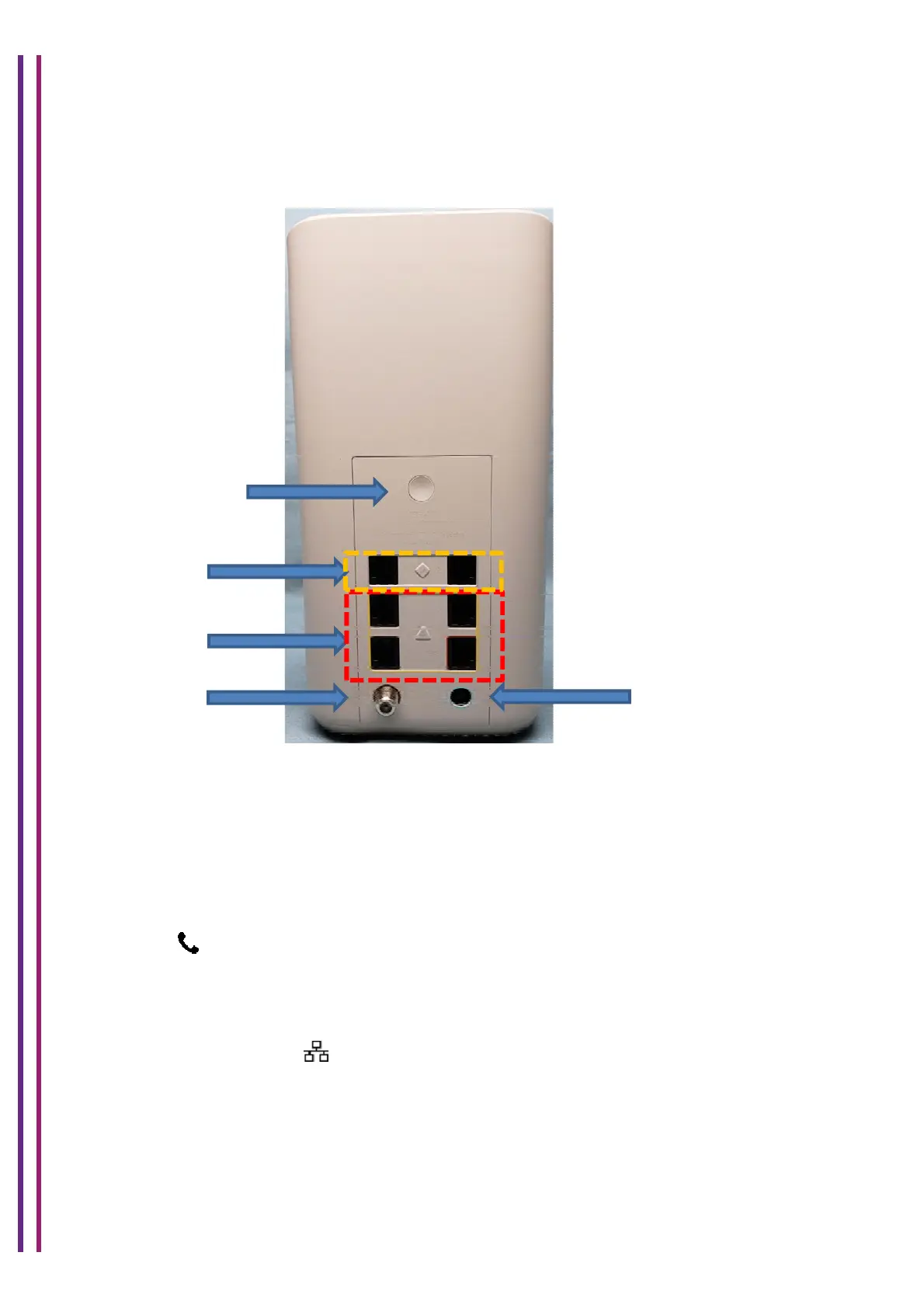07/01/2019 Proprietary and Confidential – Technicolor 14
Rear Panel
WPS button
The WPS button allows you to add new wireless clients to your local network in a swift and easy
way, without the need to enter any of your wireless settings (network name, wireless network
key, encryption type).
Tel port
The Tel ( ) RJ-11 ports support two traditional phones or DECT base station to connect to the
Gateway. Single line customers can use the Tel 2/Alarm port to connect an auto dial alarm
system.
Ethernet switch (4 RJ-45 Ports)
The RJ-45 Ethernet ports ( ) support two Ethernet connections (for example, a computer) to
your local network. Three of the ports support a maximum speed of 1 Gbps. The lower right
port supports 2.5 Gbps and may be configured as an Ethernet WAN port when connected to a
fiber ONT.
WPSButton
RJ45Ethernet
Ports
RJ11FXSPorts
RFCoaxialInput
12VDCInput
