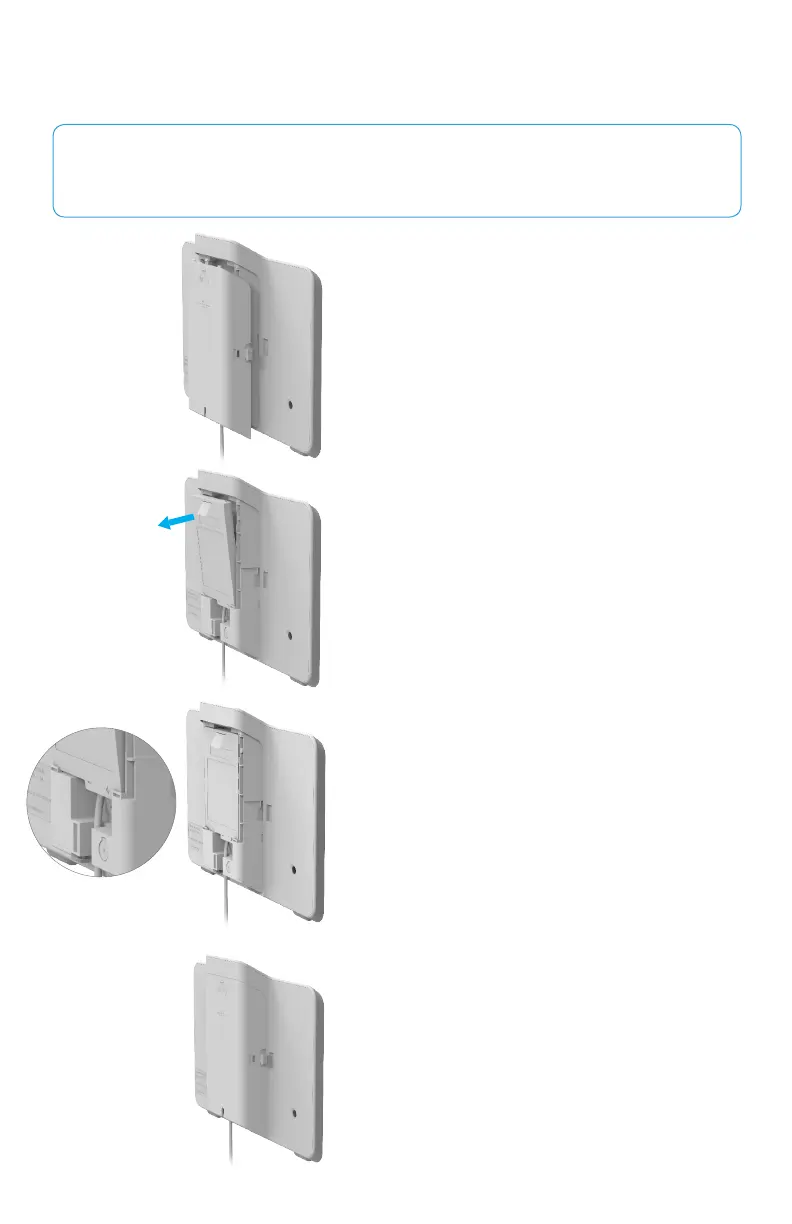18 TouchScreen TCA 400 Getting Started Guide – Installation
Replacing the Battery
The rechargeable battery that came with your Touchscreen is only available WARNING:
through your service operator. If your battery needs to be replaced, contact your service operator
to arrange for replacement.
Remove the back plate from the back of
Touchscreen by sliding it downward, then
pulling it out.
1
2
Disconnect the battery from Touchscreen
by lifting it out of the compartment using
the battery pull tab.
Unwrap the 4 volt battery from its
packaging and insert the end with the
+/– contacts rst. Snap the opposite
end down in the battery compartment
to complete battery installation.
3
4
Snap the back plate to the back of
Touchscreen by placing down the back
plate then slide up to snap the back
plate in.